In the Master Schedule domain, there are different Reports built in to Courses, Teachers, and Sections, as follows:
Course Catalog
Click on the Reports button within Courses to find the Course Catalog Report. this report is intended as a starting point. The layout can be adjusted for your school by any user with Level 2 (layout) skills.
Teacher Reports
Teacher Reports operate on a found set of records.
- Teaching Assignments
- Phone List by Department
- Phone List
Sections Reports
- Master Schedule by Course
- Master Schedule by Teacher
- Master Schedule by Room
- Master Schedule by Timeblock
- Master Schedule by Department
- Student Registrations – Section Lists
- Teacher Assignments
Master Schedule Printouts
The Master Schedule can be printed in several forms: by course, teacher, room, timeblock or department. These reports are found in ksSECTIONS, available from Central Navigation. These reports are found set based, so you must first Find the appropriate records from the List view and then return to the Reports Org Screen and select the needed report.
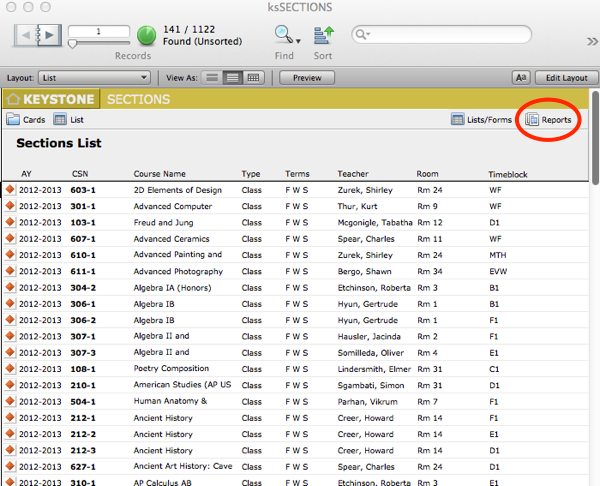
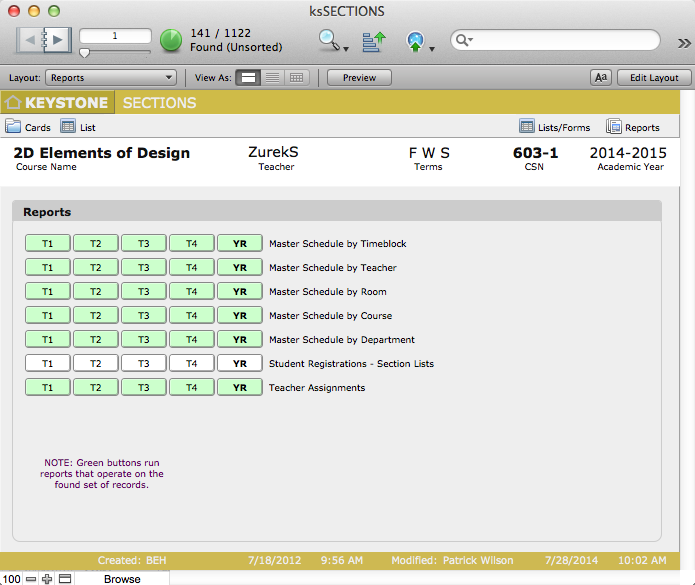
Because the schedule is found set based, master schedules from other years, single terms or single departments can be printed without including unwanted data.
