Schools have different processes for decision making. If you have an Admission’s Committee, you can record their decisions in the Committee area on the App/Decision screen.
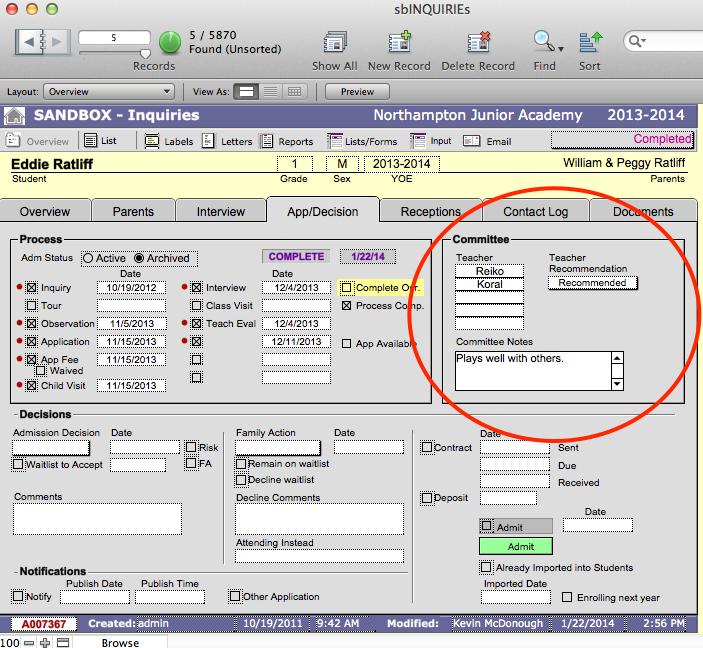
Note that this area may have been modified during implementation or at a later date.
- Navigate to sbINQUIRIES > Overview.
- Find the child or children for whom you wish to record a decision.
- Click the App/Decision tab.
- Record the committee reader’s names in Teacher. If the names do not appear in the drop-down menu, choose Edit… and write their names in the dialogue box.
- Record the committee recommendation by clicking Teacher Recommendation and selecting from the drop-down menu.
- Change the AEStatus to reflect the committee recommendation.
- Record notes made by the committee in Committee Notes.

