Year of Entry (YOE) and the Admission Season
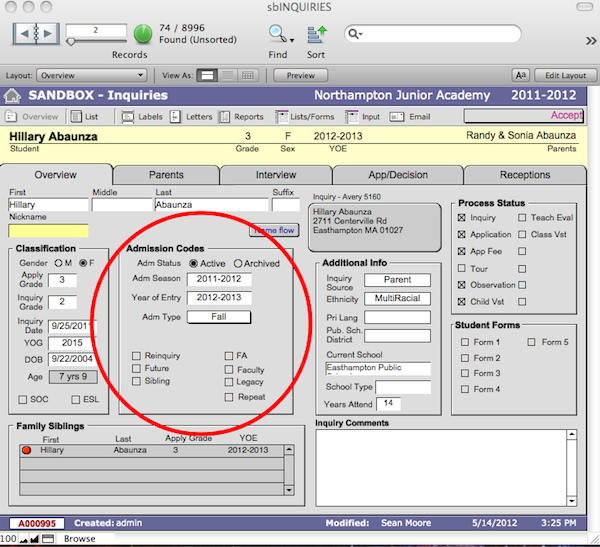
Two very important pieces of data for statistical reporting are the Year of Entry (YOE) and the Admission Season. In general, both of these are reported as dual-quads (2010-2011 vs. 2011) to eliminate the confusion over whether the year is the start point or the end point of the interval. This works particularly well for U.S.-style schools where a typical school period begins in late fall and ends at the start of the summer.
The Year of Entry (YOE) is the school year an inquiry would start the school as a student.
The Admission Season is recorded with dual quads as YOE, but is harder to define. The concept is similar to a fiscal year and it exists for a similar reason—activity is said to “belong” to a given period. The simplest way to define it would be to start it on the first day of classes each year. Children could apply to attend for the next year up to the moment that the school year starts, when they are then applying for the current year.
Without a fixed beginning and end period in the statistics, 1+1 may not equal 2. For example, on a given October day, one child may apply for immediate admission while another is applying for the coming September. The office will want to report two inquiries received. The child who is admitted immediately could be put into a revised stat sheet for the past year. Counting one way, there were two applications on that day, counting another, that application came in the previous year.
For example, during the 2011-2012 Admission Season (9/15/11 – 9/14/12), children could apply for either YOE 2011-2012 or YOE 2012-2013, and, if futures are included, perhaps YOE 2013-2014 or beyond. For any given YOE, inquiries could have come in during the present admission season or any previous admission season. These reports reflect the level of activity and also show the distribution of Fall (children applying to attend the next school year) and Rolling (children applying to attend during the current school year) candidates, as well as Futures.
The other option is to ignore the concept of a season and report every child as inquiring, applying and interviewing according to the YOE—one season before they attend. This is not recommended because it means that children who apply a year apart are counted as applying at the same time.
Futures
According to custom and needs, a school may accept inquiries for 15 months or more for a given fall class. This is longer than a single defined (active) Admission Season. An Inquiry in May 2010 might be for the school year starting September 2010 (YOE 2010-2011) or starting in September 2011 (YOE 2011-2012). If inquiring for YOE 2010-2011they are a normal inquiry—just late in the season perhaps. A child inquiring for YOE 2011-2012 however, is technically a Future as defined in SANDBOX. They are more than 12 months out from the intended YOE. Our suggestion however, is to not consider the active inquiries you receive just before your regular Admission Season begins as Futures, but instead, just early Inquiries. In this case, the YOE would be 2011-2012 and the Admission Season would be 2009-2010. The Inquiry Date would be 5/18/10 and the record would be marked as an Inquiry. You aren’t too worried about them in May but you will be in August when you begin to process records for the next YOE.
You can mark these records Active or Archived depending on your preference. If you mark them as Active they will then be mixed with all the other Active records. We suggest that you Archive them temporarily. To find them when the new Admission Season begins you would Find on Admission Season = 2009-2010 and Archived. At that point you would then mark them as Active.
The YOE and Admission Season activity reports would report this correctly. This would not occur if the school had a “strict” Admission Season, for example, September 1 to August 31.
Adm Record Status
Active vs. Archived
In any given Admission Season there will be a group of records that are being managed as part of the admission process. These records are considered Active. As inquiry records are created, by default, their Adm Record Status (Adm Status) is designated Active in sbINQUIRIES.
Other records remain stored in the system for enrollment tracking purposes, but are not part of the current admission process. They are marked Archived in the Adm Status field. This may seem counter-intuitive at first, but not if you remember that Active records are active in sbINQUIRIES only for the current Admission Season. Marking records as Active or Archived serves as a way of batching records in terms of an admission season. Even records where a family decides not to continue the admission process for the current year are considered Active until the end of the Admission Season. At the end of each Admission Season, the normal procedure is that the Active records are collectively Archived and the process begins anew. If a school has continual enrollment, Active vs. Archived can be defined in whatever manner seems useful or appropriate. However, this will impact the built-in reporting functionality.
If an inquiry is applying for a year other than the next YOE, it is most helpful to mark their record as Archived until the appropriate Admission Season has begun. This will help organize your inquiries for the current Admission Season and prevent a Future from being accepted too early.
Admission Enrollment Status (AEStatus)
As a child’s relationship with the school progresses through the sbINQUIRIES file, there is a sequence of possible states for each record at any point in time. The Admission/Enrollment Status (AEStatus) is one of the most important fields in sbINQUIRIES to help organize records as they move through the admissions process, and eventually into sbSTUDENTS. This field is located at the top right corner of the Task Bar in sbINQUIRIES.
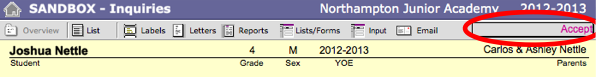
This status is calculated automatically at the beginning of an inquiry to the Inquired status. This means that the family has begun the inquiry process and does not necessarily mean they will continue the process. Consciously changing the AEStatus regularly will help you find children at every step of the process.
Inquiries can have the following AEStatus:
- Inquired
- Applied
- Completed
- Recommended
- Not Recommended
- With Concerns
- Accepted
- Rejected
- Waitlisted
- Confirmed
- Declined
- Admitted
- Withdrawn
- Graduated
- Closed
- DNCP
- Future
Admission Type
Fall vs. Rolling
Children can apply either for the current academic year or for the coming academic year. The two terms are Fall—for those applying for the coming fall start of the year, and Rolling—for those applying for the academic year currently running. All reports refer either to this year or next year. SANDBOX does not distinguish Rolling vs. Midyear.
By default, all new records are flagged as Fall inquiries. If a child is inquiring as a Rolling candidate that field must be changed manually during the input process.


