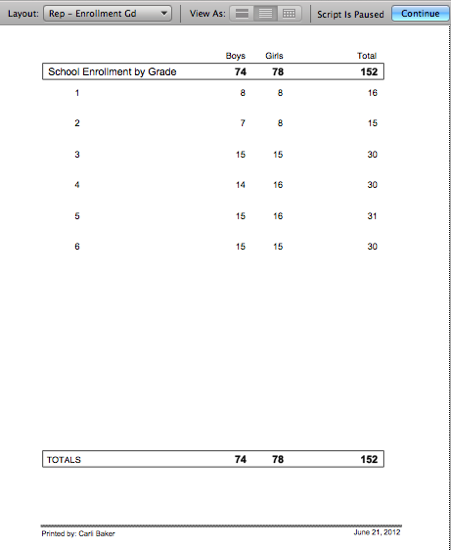SANDBOX allows you to easily generate an Enrollment Report for all students currently enrolled in your school.
- Navigate to sbSTUDENTS > Overview.
- Click Reports in the Task Bar.
- Click Enrollment Report.
- When the dialogue box appears, choose either to sort by Class or Grade.
- You will now have a list of all of the enrollment numbers for each grade, organized to show both the total numbers, and the numbers by gender.
- Print or Save as desired.
- Click Continue to exit.