Any time you make changes to the enrollment for the current academic year, you will need to rebuild student records to make the ksSTUDENTS file accurately reflect your current enrollment.
- From Central Nav > Enrollment, click Rebuild Students.
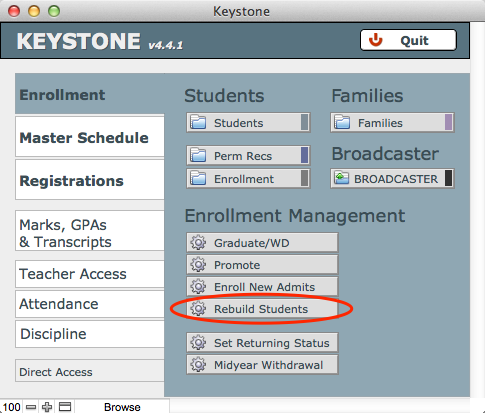
This will open the Rebuild STUDENTS File screen.
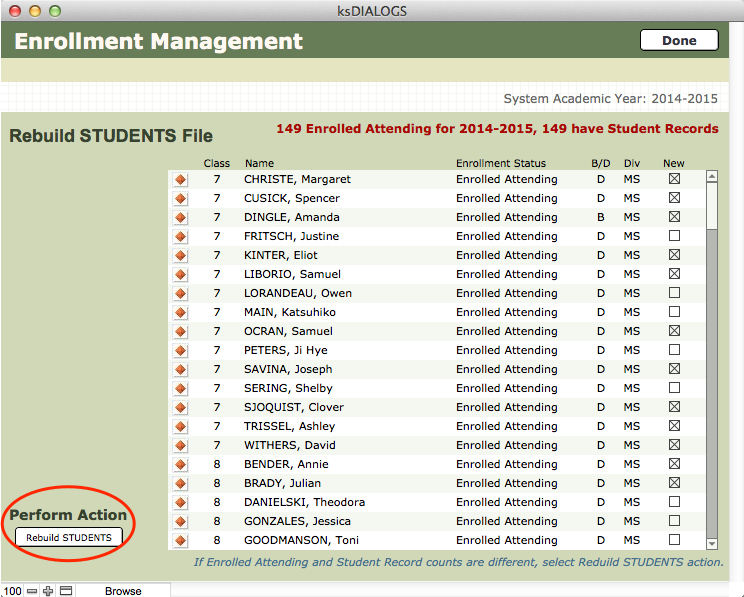
- At the top right of the Rebuild Students screen, you can see whether all of your Enrolled Attending students have ksSTUDENT records. If not, click Rebuild STUDENTS.
- A dialog box will pop up, asking you to confirm your action. Click Build.
- The Rebuild Students screen will refresh. Click Done.

