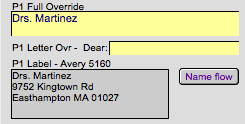Name Concatenations
Name Concatenations (or text calculations) occur when the solution combines multiple name elements together to allow the user to more easily view and use the data. For each of the four possible adults related to a student and for each student, there are calculation fields that combine the individual name parts into a single field. For example, “Thomas” is entered into Pa_first (the field labeled First in the Overview card of the sbFAMILIES file), “Martinez” is entered into Pa_last (the field labeled Last), and “Mr. and Mrs.” is entered into the P_Prefix (the field labeled P Prefix). The solution will combine these into “Mr. and Mrs. Thomas Martinez” for any field with P_Full (for example the gray field in sbFAMILIES > Overview labeled P Full).

Such calculation fields are generally given the suffix “full”, as in P1_full or NameFull. Because these are calculations they cannot be edited except by editing the original component fields. These “full” fields are useful for reports or merged letters because a single field can be placed instead of three or four separate ones.
Overrides
A value can be entered that overrides a calculated value. Such fields are called Overrides and are shown in a yellow field on layouts. An example would be P_full_ovr (labeled P Full Override on the sbFAMILIES > Overview screen). The override field allows the user to replace the standard calculation in the case that the family wants something different. For example, a couple may prefer “Mr. and Dr. Applegate” rather than “Mr. and Mrs. Gene Applegate”. Anything written in the override field completely replaces the calculated value so one must be careful to know what exactly is overridden when using them.