Reports
The REPORTS table is pre-configured for the following: Proposed Awards, Offered Awards, Budget Overview and Budget Breakdown. Two columns of reports exist on the reports screen: Budget and Awards. The Budget reports operate independent of a found set. The Awards column of REPORTS operates on a found set generated from the APPLICANTS table.
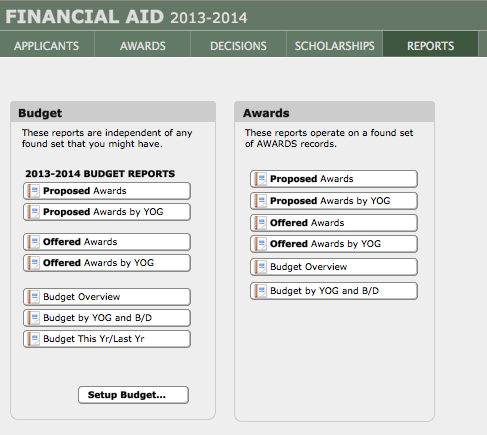
The Proposed and Offered awards may be run broken down by Year of Graduation (YOG). Both the Proposed and Offered award reports show the overall budget for budget item categories broken down by subcategories. These reports also show the overall proposed/offered amounts broken down by subcategories, and the remaining budget amounts for the categories/subcategories.
The Budget Overview report in the Budget column shows all years’ budgets. The Budget Overview report in the Awards column shows the years reports included in a found set. This report can be broken down by Year of Graduation (YOG) and Boarding/Day (B/D). In the Budget column, the Budget This Yr/Last Yr report displays the current and previous years budgets.
All of the budget overview reports break down by budget categories and subcategories. These reports will show Offered, Awarded, and Recovered amounts—as well as Remaining Potential. Remaining Potential identifies the amount offered minus awarded and recovered amounts, thus displaying the total outstanding offered monies.
Customized reports may be created and added to this organizational screen.
Letters
The Letters button will open the Letters Organizational (Org) screen. The standard FA module comes with several generic “starter” letters that include Missing Items, Accept (Offer), Deny and Waitlist . Labels are also available from this screen for the student, family 1 and family 2.
Letters are generated in FA in the same way that they are generated in PORTAL. First, find the set of records that you plan to use with your letter. After printing the letter, click the Envelope icon. The resulting script will place the current day’s date in the date field, and a check in the checkbox. This will identify that these students were mailed this letter on a specific date.
Customized letters may be created and added to the organizational screen.

Lists/Forms
The List/Forms button will open the Lists Org screen. The following QuickLists are available: List View, Applicants, Action List, Family 1, Family 2, Estimated Awards, Proposed Awards, AwardedAmounts, Proposed/Awarded Amounts and Make Offers.
Two specialized lists offer special functions: Estimated Awards and Make Offers. The Estimated Awards list utilizes Estimate Award Increase (EAI) utility in the FA Setup. This allows you to produce an estimated award increase list based on the dollar amount entered into the EAI utility.
The Make Offers list allows you to find those students whose awards are pending and offer these awards.
Customized lists may be created and added to the Lists/Forms organization screen.
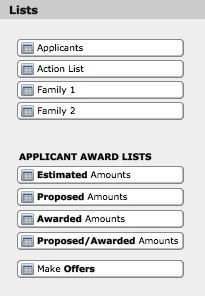
AWARDS Table
The AWARDS table contains all awards created for current and previous year applicants. Once an individual is no longer a current applicant, award information for this individual can still be retrieved by going to the AWARDS table.

DECISIONS Table
The DECISIONS table contains all current and previous year decision information for applicants. Once an individual is no longer a current applicant, decision information for this individual can still be retrieved by going to the DECISIONS table.
