There are a variety of SANDBOX scripts available in the FileMaker® Pro Scripts menu located at the top of your screen (when a SANDBOX file is your active window). These scripts, when selected, execute a series of procedures to assist you with specific tasks. Scripts are specific to individual files.
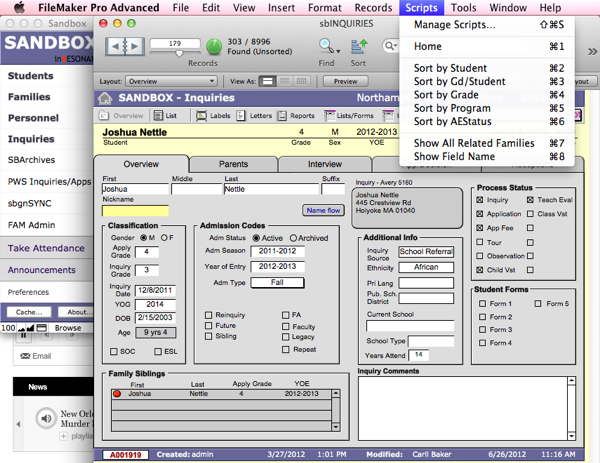
For example, while in the sbSTUDENTS file, the script labeled Sort by Gd/Name will sort your found set first by grade, then name. This sort may be performed manually by going to Sort Records in the drop-down Records menu and specifying your criteria, but the script represents a shortcut for this, and other, often-used commands.

