Creating records for all rooms used for scheduled meetings is one of the preliminary setup steps necessary to creating a Master Schedule.
ksROOMS
ksROOMS should contain a record for every space in the school where a scheduled meeting might take place. Rooms are scheduled to sections generally on a term or year basis.
NOTE: KEYSTONE is not designed to be a reservation system for facilities on a daily, hourly or weekly basis.
There are two sub-tabs in a ksROOMS record, the Overview tab, where the room is described, and a Sections tab, which shows an historical list of which Sections have been assigned to this room. The Rooms graphical schedule is accessed from the Sections tab in the ksROOMS record.
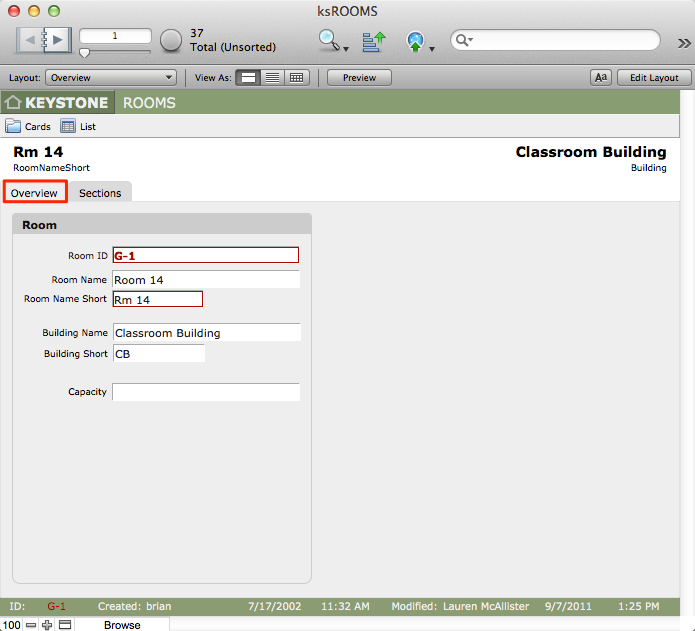
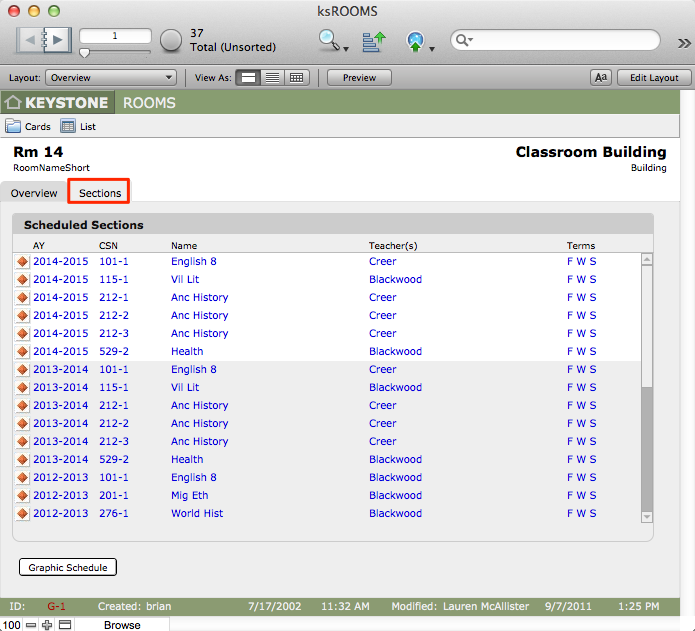
Room ID
Each space must have a unique key, the Room ID (IDROOM). Generally this is auto-entered by the solution as a new record is created. We suggest a good practice is to use an R (for Room) as the first value. Room ID can be customized if needed.
Room Name
There are fields for different versions of the room name. These are displayed on the Card view for each room; a List view may not show all versions of the name. Room Name Short is the value that will be used on schedules and lists. Where possible, Room Name Short should be succinct, rather than a long formal name. The Walter and Martha McGovern Memorial Gymnasium should probably use Gym or McG Gym as the name for schedules.
Building Name
Building Name and Building Short are for display and organizational purposes only. They can be used as appropriate at each institution.
Capacity
Capacity is the number of people any given room can hold. It is for reference and can be viewed in some scheduling lists. It does not limit scheduling or trigger any kind of warning. It might be helpful to use this field to indicate how many desks should be set up in this room at the beginning of a term.
Room Graphic Schedules
A schedule of usage for each room, for each term, is available from the Sections tab.
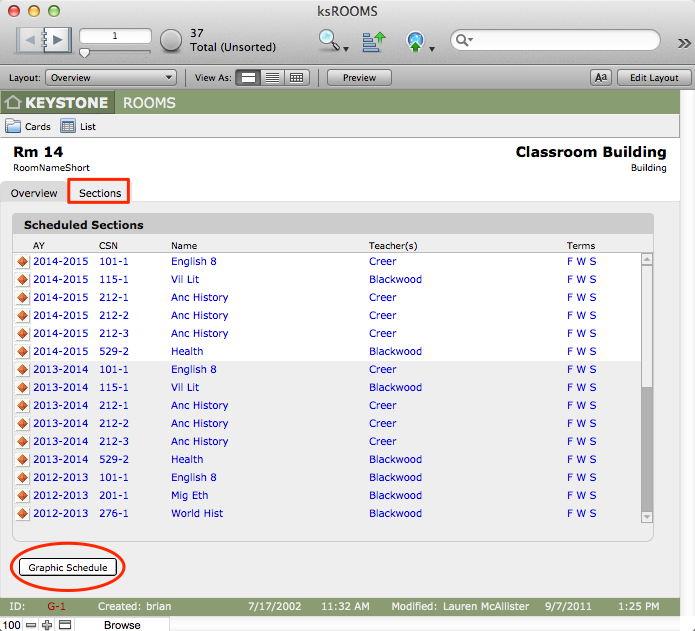
The fields on the schedule can be searched using standard Find mode, including the scheduled slots for each day.
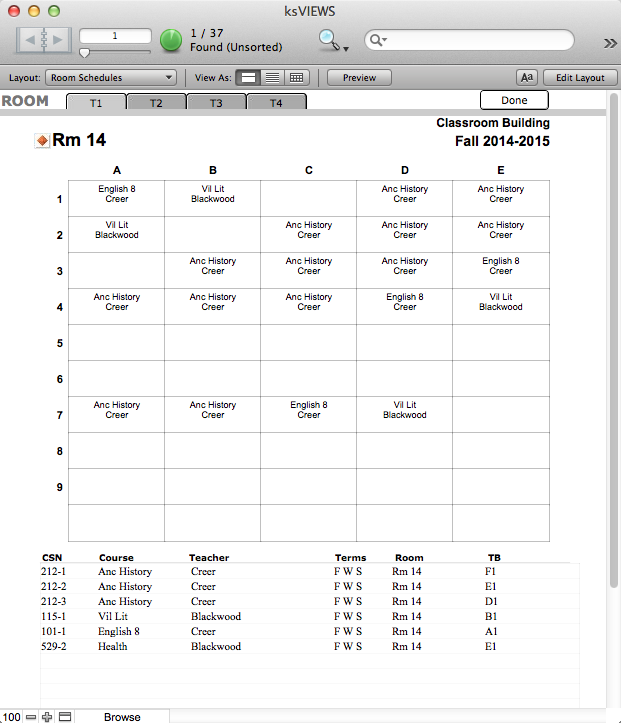
REMINDER: There are some limitations to what can be displayed on the Room Graphic Schedule. KEYSTONE does not divide time by the minute, but into periods or blocks. Rooms can be used by different divisions, but if those divisions have different daily schedules this may not be possible to display on one sheet. KEYSTONE also does not support displaying room rotations within a section. If the section meets in different rooms, different days of the rotation, this cannot be shown on the graphic schedules.
Because the slots are graphic elements, however, the graphic schedule, with customization, can show the relative lengths of the periods providing a good graphic description of the day and week for the user.
