iR’s Central Accounts Manager is located inside the iR Common file. It is the location of centralized account information shared by iR’s web services. iR Common has its own Accounts Preferences.
- Navigate to Accounts Preferences by clicking on the gear icon at the top right of the Central Accounts Manager task bar.
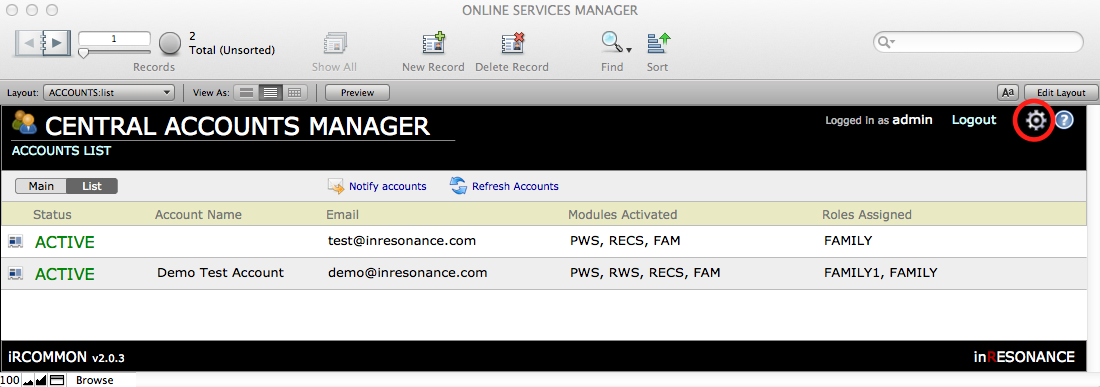
Accounts Preferences is organized into three tabs:
GENERAL Tab
- School Name, FROM email address and TO email address
- Email Server settings (optional, for those who want to use their own email server instead of iR’s)
- Accounts SSO settings
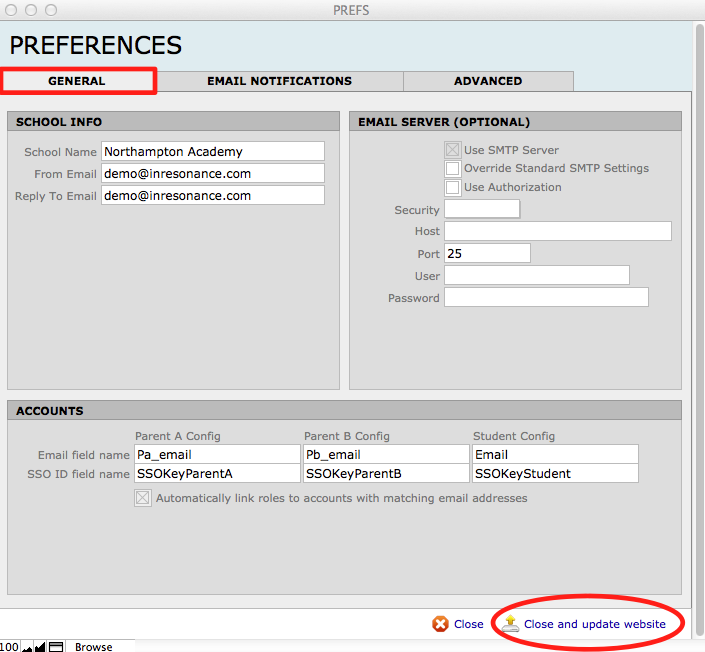
EMAIL NOTIFICATIONS Tab
- Activation message
- Reminder message
- New Email message
ADVANCED Tab
- Help url
- SSO Role Name
