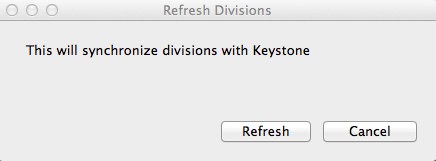When you have made changes to Divisions in KEYSTONE, you will want to refresh Divisions within FAM.
- Navigate to FAM Preferences > Advanced Tab > Functions Tab.
- Find the Advanced Functions area in the center of the screen.
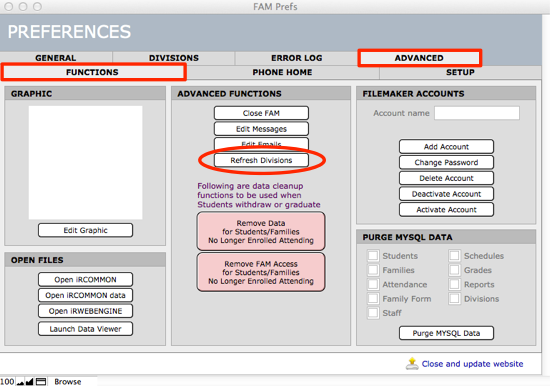
- Click Refresh Divisions button.
- A dialog will pop up to confirm that you want to synchronize divisions with KEYSTONE.