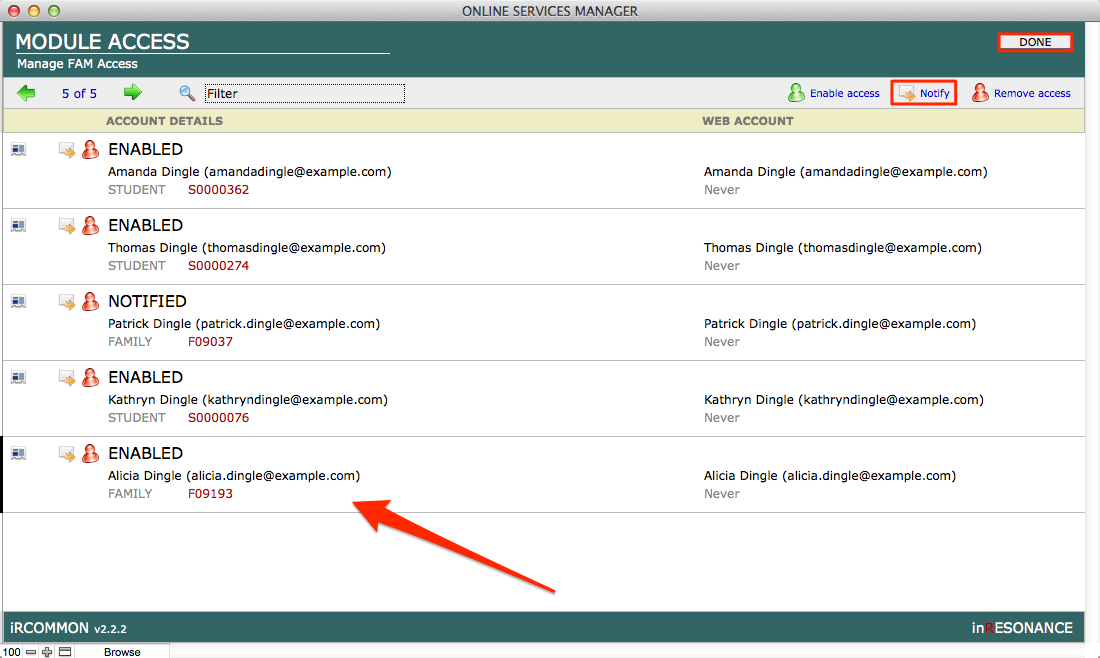After creating separate family records in the shared PORTAL/KEYSTONE FAMILIES file for parents who have divorced, you will need to adjust ACCOUNTS for FAM.
- Navigate to FAM.
- Perform a find for the affected family.
- Check the Students and Families boxes under FAM.
- Click the Publish button. This will publish the data from the newly created family records to the web.
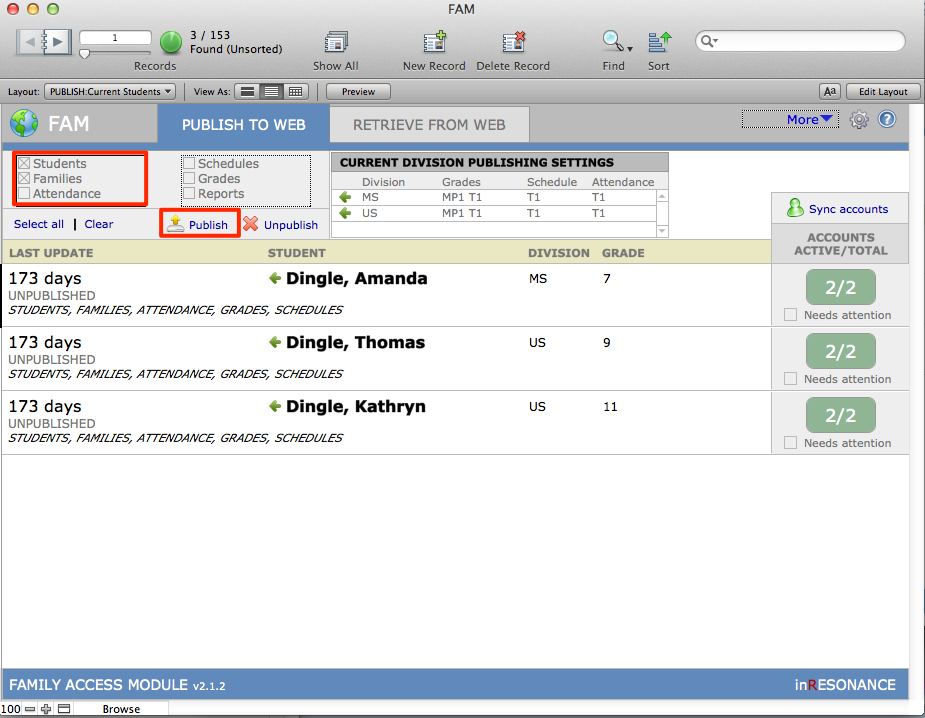
- A dialogue box will pop up asking if you want to publish the record, Click Proceed.
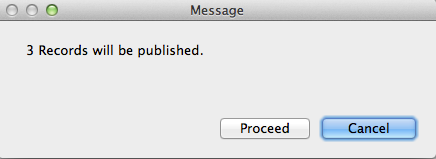
- Click the Sync Accounts button. This will open the FAM Module Access window.
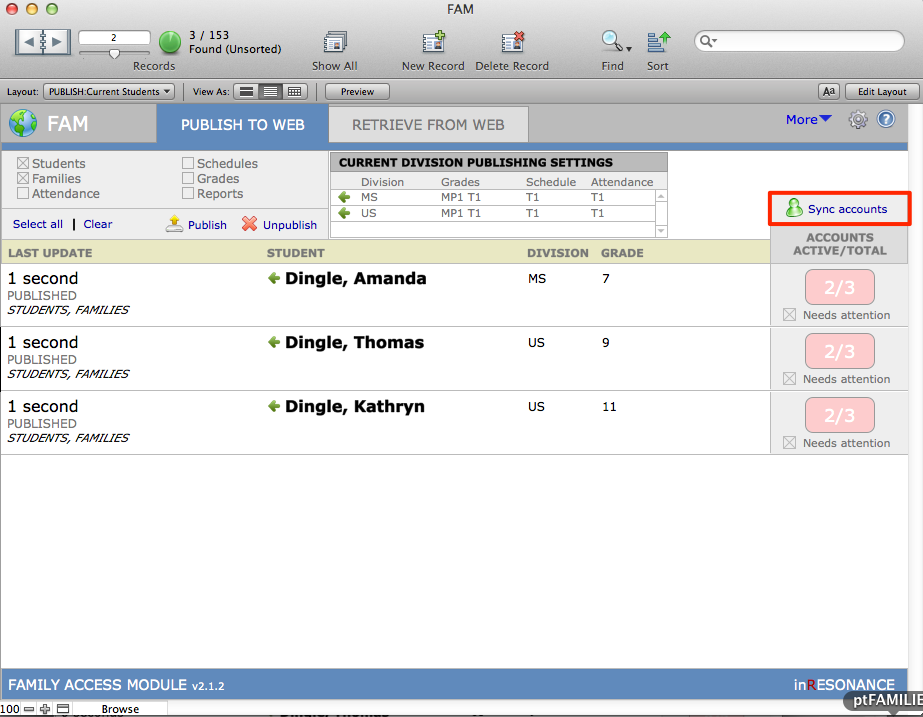
- You will see that the new parent record you created in KEYSTONE is highlighted in pink, indicating that this account has not been enabled. Click the green Enable access button on the left of the account record that is highlighted in pink. This will grant access to the pending family member. The Resolve conflict link may appear.
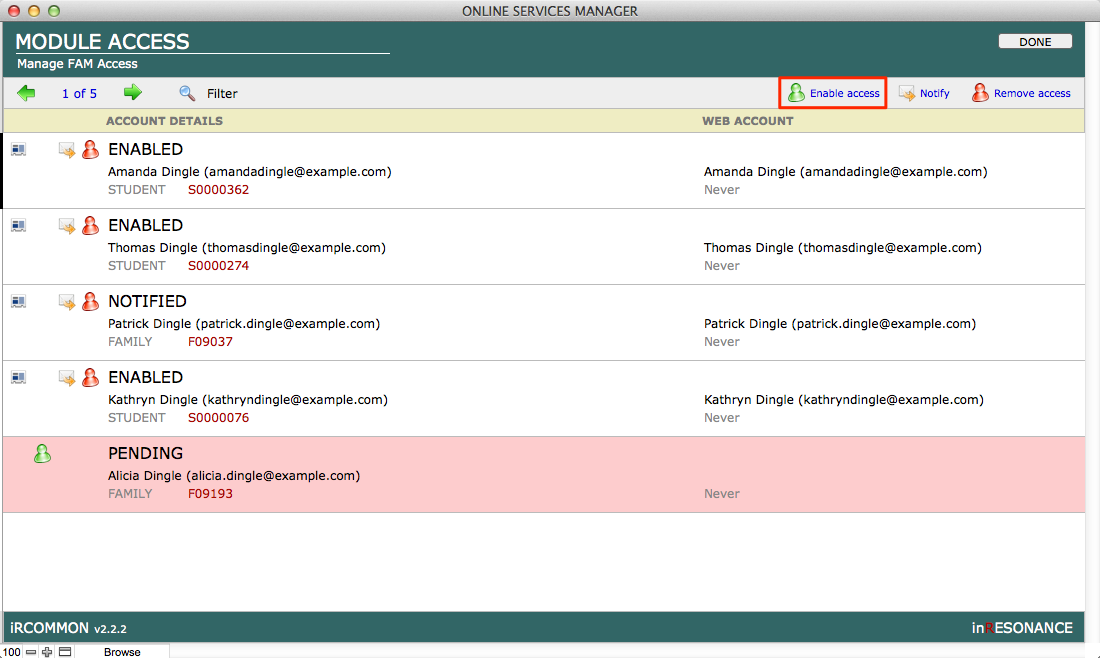
There will likely be a conflict due to the shared data of the recently divorced family.
- Click Resolve Conflict for the pending account. This will open the Module Access Detail.

- On the left will display possible accounts for this email address. On the right are displayed the modules for which this account may potentially have access, and the roles for each account.In the Select Existing Account list on the left, click on the correct account. The account details will appear on the right.
- Click Enable access where it says Account Details. This will update the roles associated with this account.
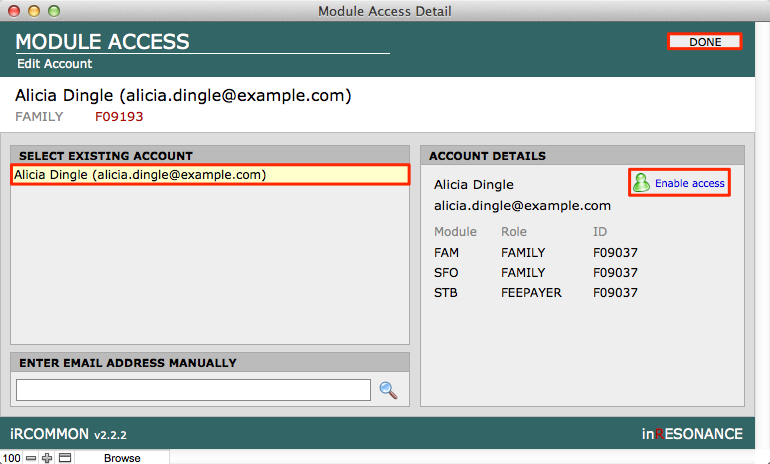
- A dialogue box will pop up asking you to replace the existing role, click Enable.
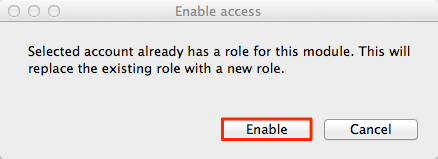
Notice that the conflict is resolved.
- Notify the new account. This will send an account creation email to the new account.
- Click Done.