FAM stores the data for the FAM web site in a MYSQL database. There may be occasions when you want to empty certain kinds of data from the web site and start fresh with new data from KEYSTONE or SANDBOX.
- Navigate to FAM Preferences > Advanced Tab > Functions Tab.
- Find the area called Purge MYSQL Data.
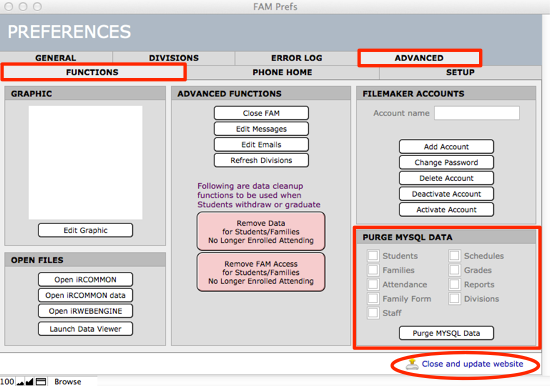
- Select the kind of data you wish to purge.
- Click Purge MYSQL Data.
- Close and update website.
Then republish the data you need.

