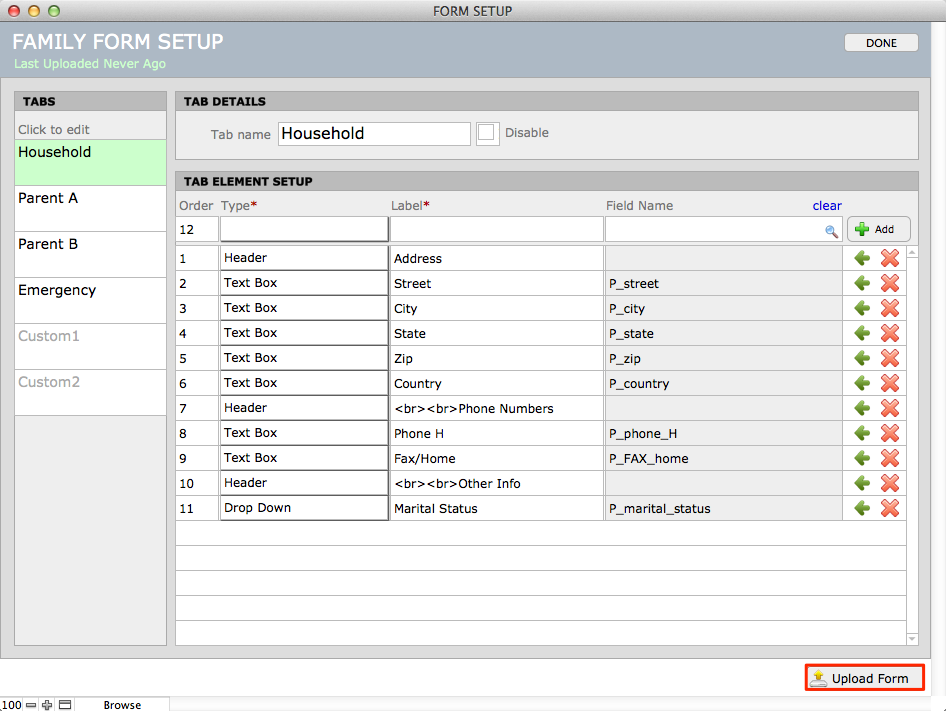At some schools, the policy is that every family must appear in the Directory; there is no option for Do Not Publish.
To remove all DNP checkboxes from the Directory:
- Navigate to FAM Preferences by clicking the gear icon in the top right of the task bar.
![]()
- Navigate to the Advanced tab > Open files > Launch data viewer.
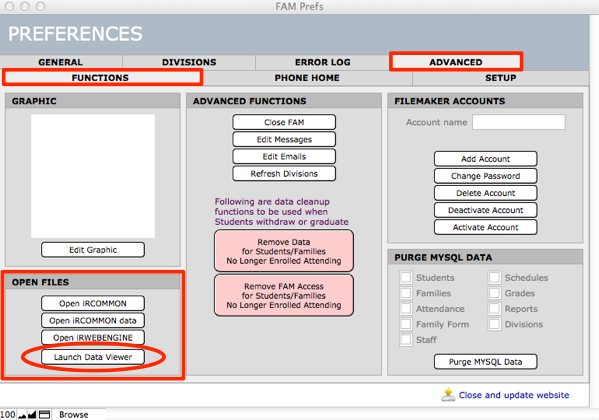
This opens two windows side-by-side—the Data Nav window on the left and the FAM: Data Domain window on the right.
- In the Data Nav window, select DATA: FAM_FORMS_ELEMENTS.
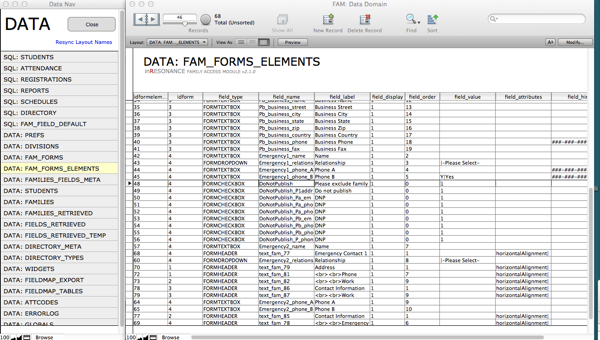
- Scroll down to find FORMCHECKBOX in the field_type column with a field_name DoNotPublish.
- Constrain this list to only the rows that pertain to DoNotPublish checkboxes.
- Place your cursor in one cell that contains FORMCHECKBOX.
- Records menu > Constrain Found Set. Check to make sure only the DoNotPublish checkbox fields remain in the list.
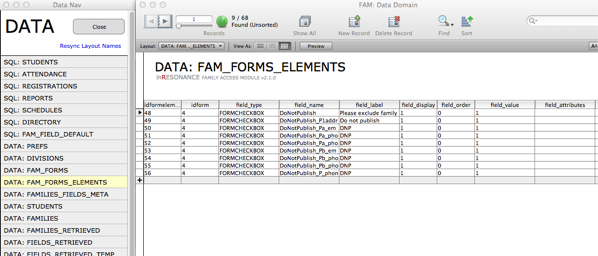
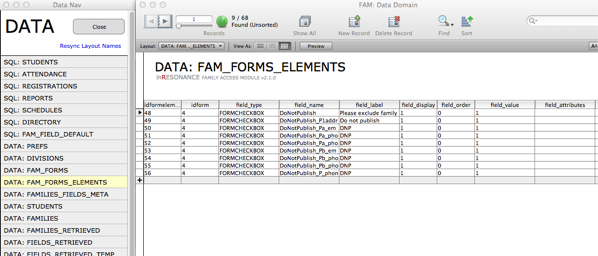
- Change the field_display in every instance to 0 (zero).
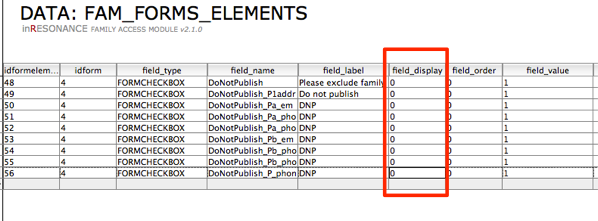
- Click out of the field to commit your changes.
- Close both Data viewer windows.
- Navigate back to FAM and select FORMS from the MORE menu.
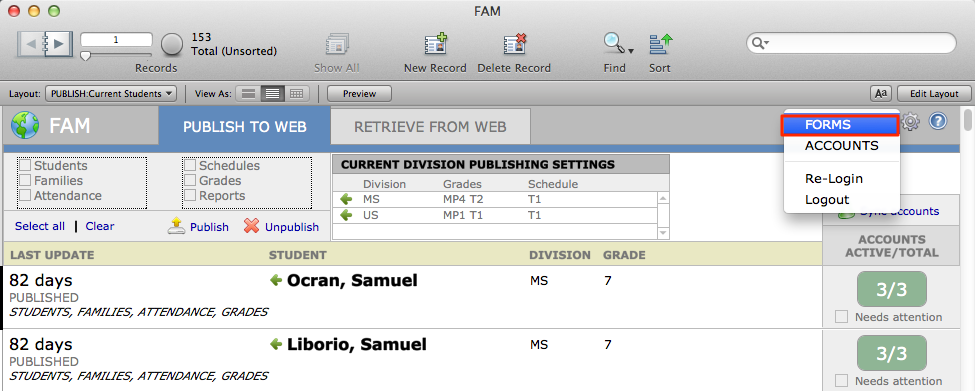
- Click Upload Form on the Form Setup page.