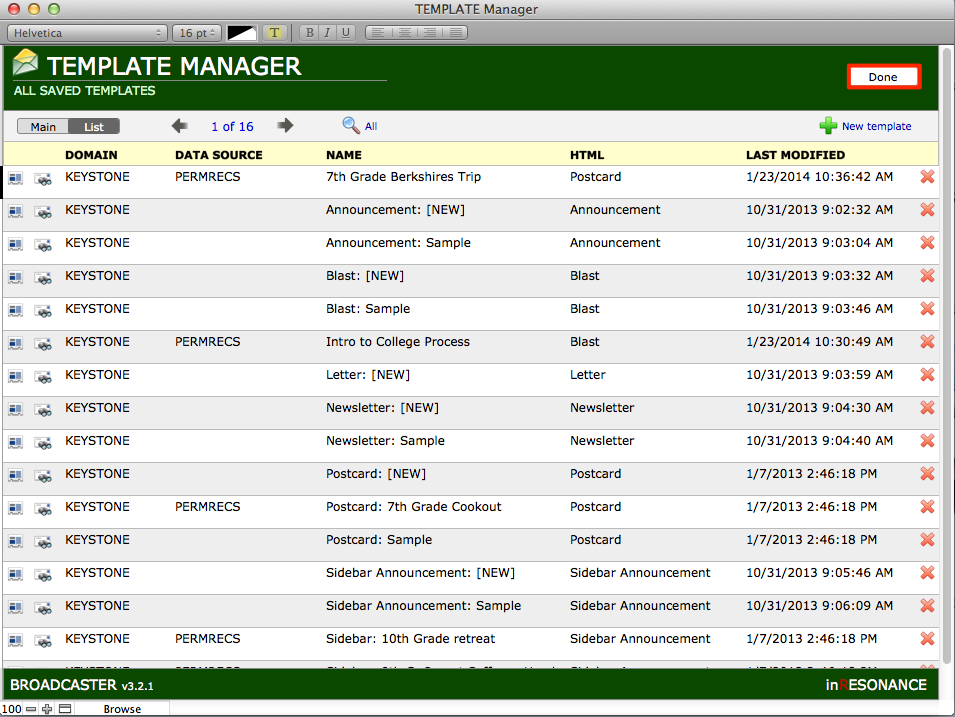To delete a template start at the Broadcast List.
- Click the More menu.
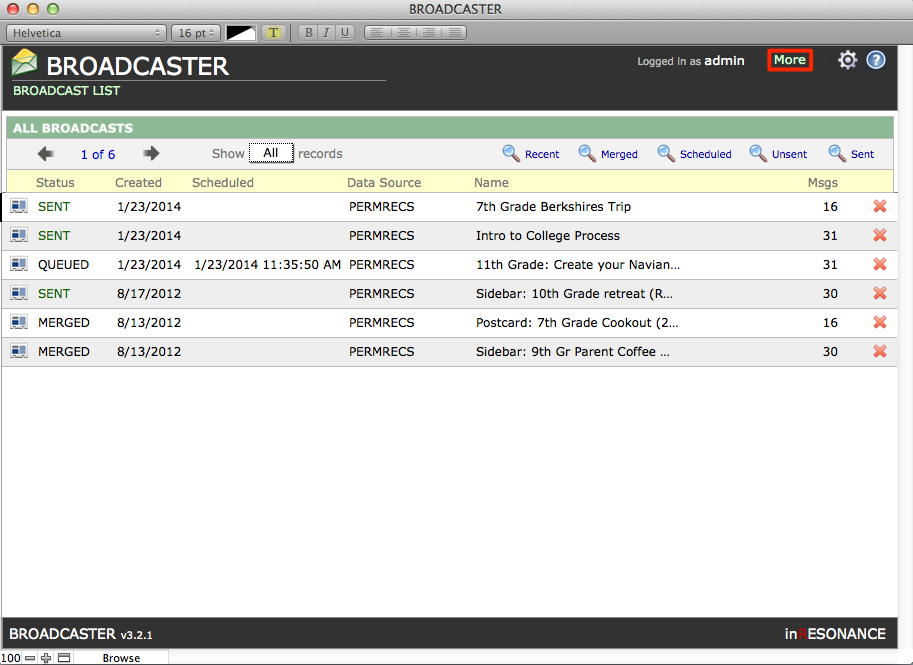
- Click Templates in the More menu. This will take you to the Template Manager.
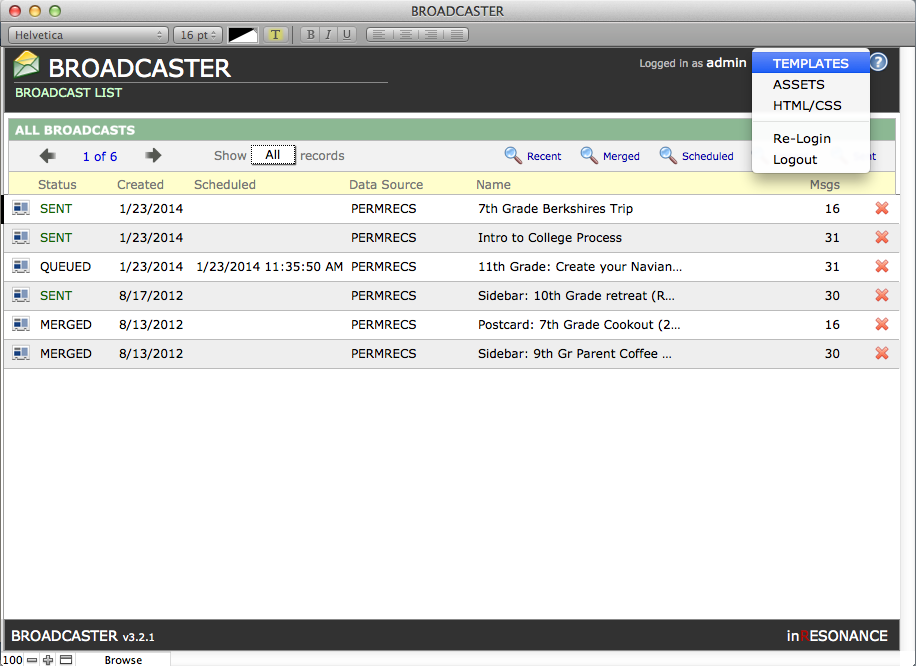
- Click the red X next to the template that you wish to delete.

- A dialogue box will pop up asking if you want to delete this content. Click Delete.

- Repeat this process for any templates that you would want deleted. Click Done when you’re finished.