As defined in Preferences > Settings, your outgoing server is probably set to delay the actual sending of your broadcast by a few minutes. This is intended to give you time to change your mind.
You can override this delay and instruct your server to send a broadcast immediately.
To process your broadcast queue manually
- From the Broadcast List screen, navigate to Preferences by clicking on the gear icon at the top right-hand corner of the window.
- Select the Advanced tab.
- Click on Process Queue button.
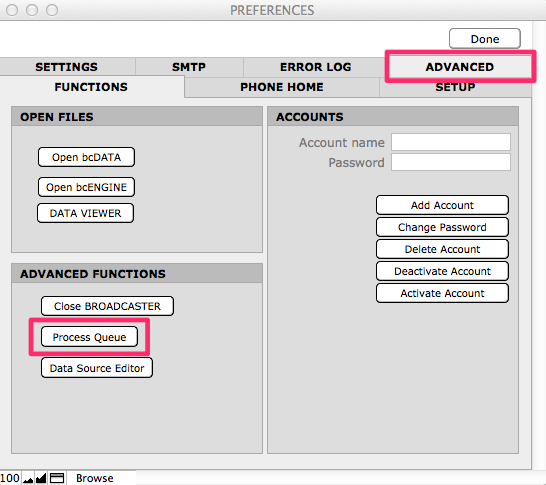
To monitor the progress of your broadcast as it goes out
- Click on the Done button to close Preferences.
- Select your Sent broadcast from the Broadcast List.
- If you do not see your sent broadcast in the list, refresh and filter the list by clicking on one of the spyglass icons in the task bar.
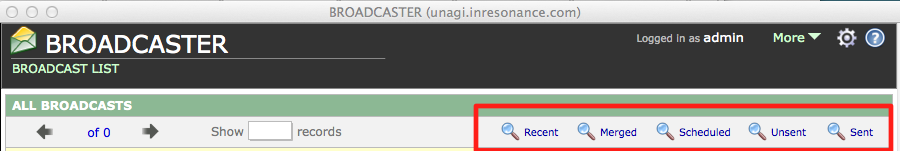
- You will land in the Broadcast Monitor screen.
