A logo you upload to FAM will display on the FAM login page of the web site.
Uploading a Logo to the FAM Login Page
- From inside FAM, navigate to FAM Prefs by clicking the gear icon at the top right of the task bar.
![]()
- Go to the Advanced tab > Functions tab and find the area named Graphic.
- Click on Edit Graphic.
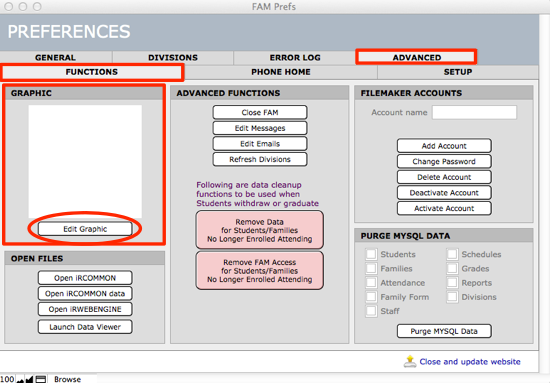
Upload a square logo. Recommended size is 250 px square.
- In the Details area, click the Browse button to navigate to the image file you want to use.
- When your file has been selected, you will see it displayed in the Graphics setup Details window.
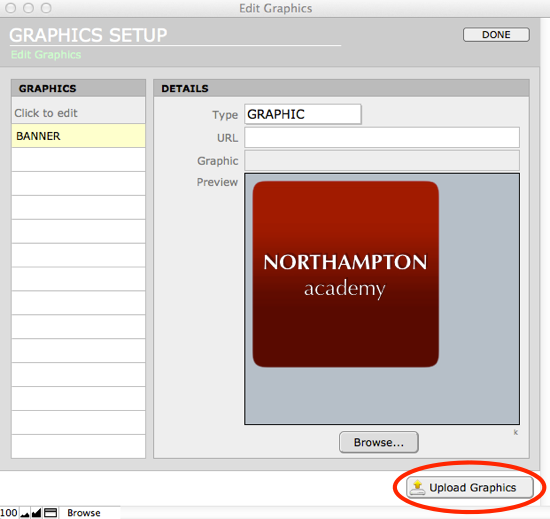
- Click Upload Graphics to add your logo to the FAM login page.
