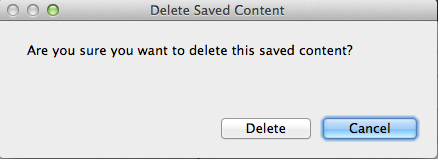NEW
- Click the More drop down menu.
- Choose Templates.
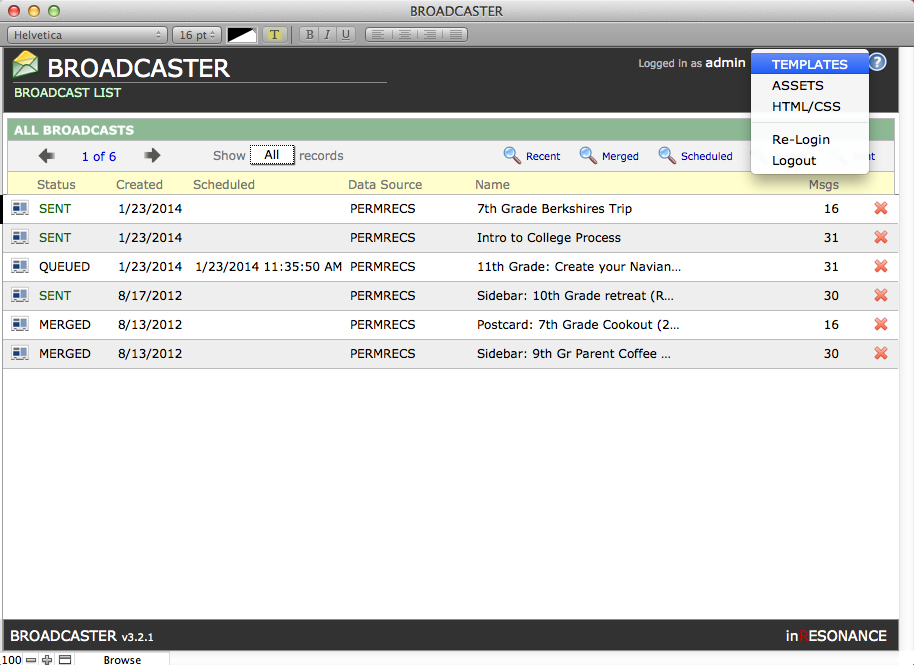
- Find the template you wish to delete and click the red “X” icon on the right of the template.
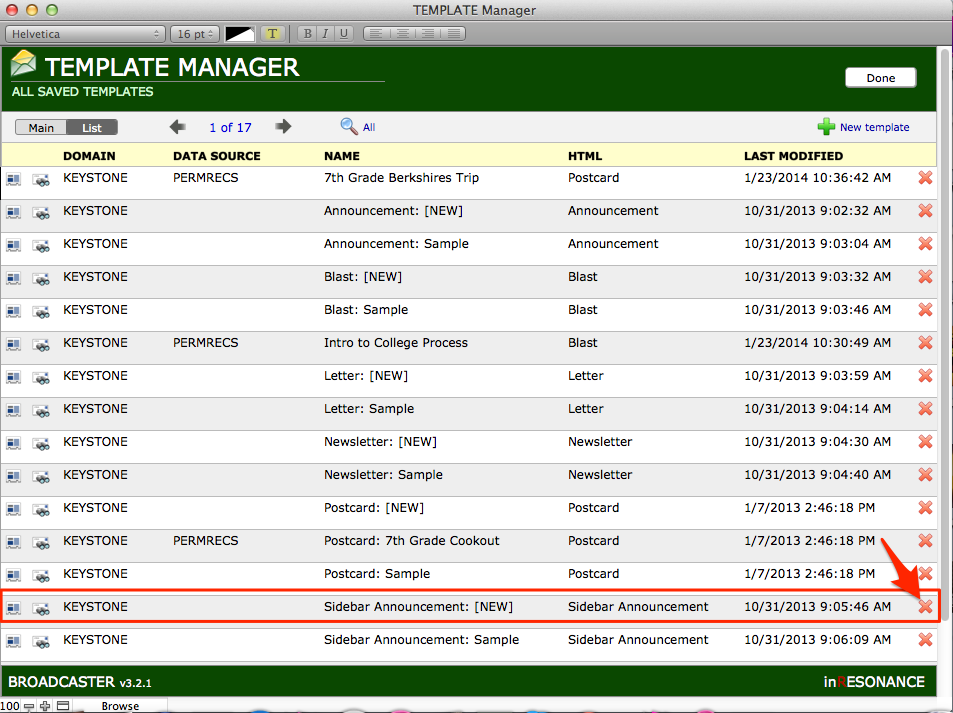
A Dialog box will pop up asking you to confirm your action.
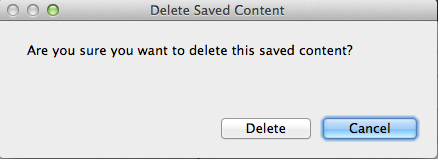
NEW
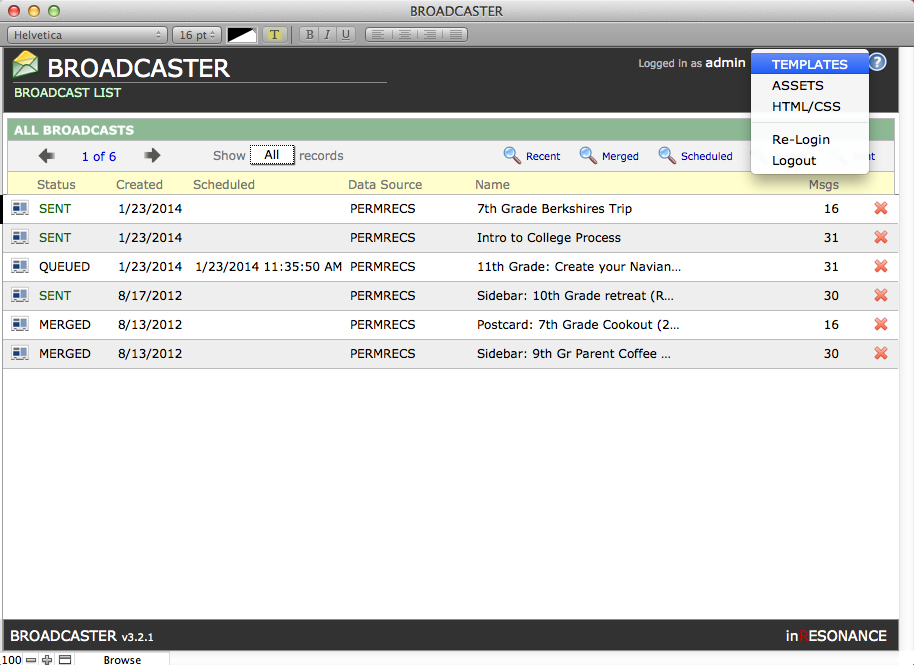
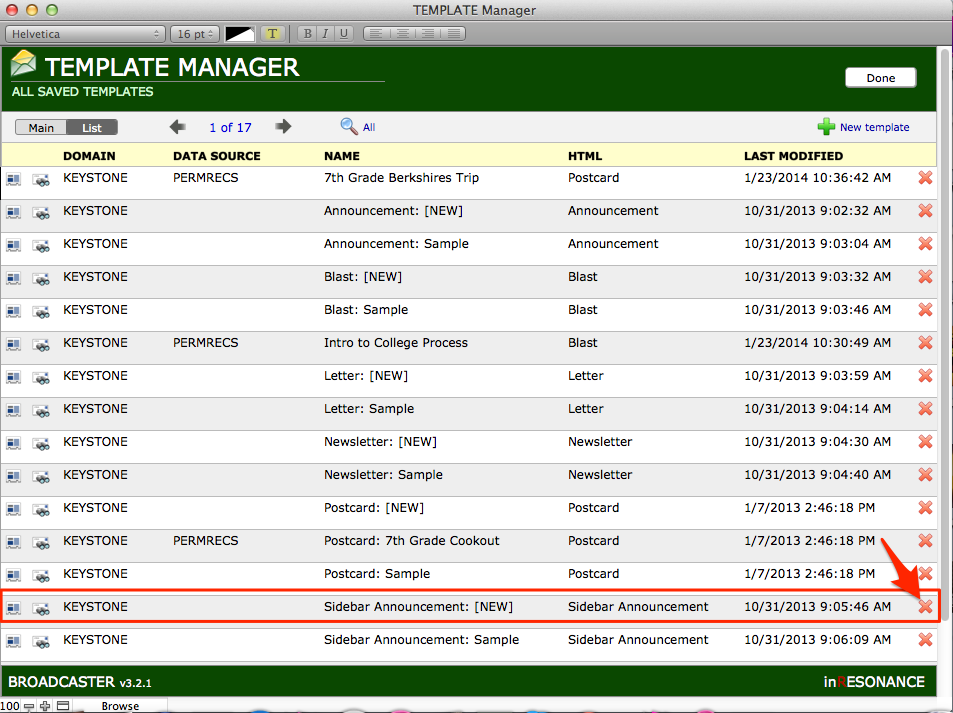
A Dialog box will pop up asking you to confirm your action.