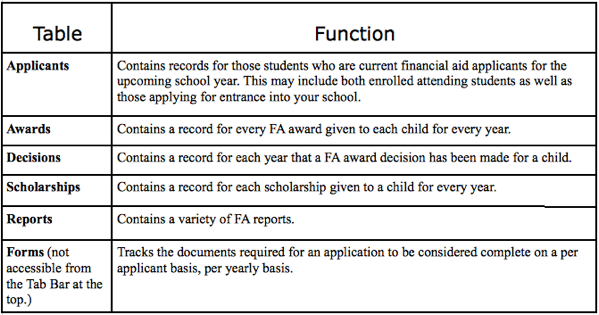FINANCIAL AID (FA), a module of PORTAL, allows you to track financial aid data. With FA you can track budgets, multiple years of financial aid decisions and awards, and generate reports, letters and labels. Because the FA module integrates with PORTAL, information is shared between applications.
When FA is set up for you there will be a link from the FA screen in PORTAL. To navigate to FA, you can either click the Financial Aid tab in PORTAL (for students with active FA records) or open the file directly from FMP Open Remote menu.

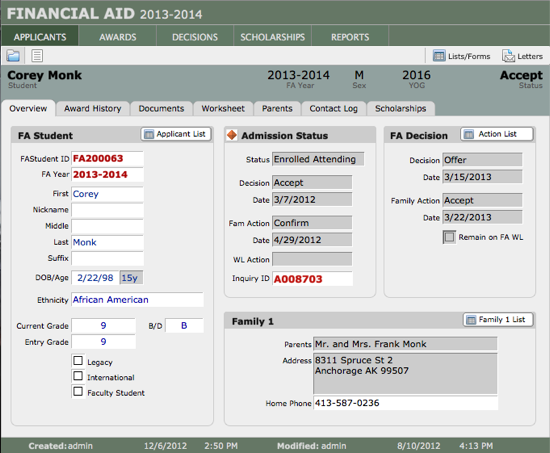
Orientation
FA is one database file that contains multiple tables designed to handle distinct FA functions. If you are not familiar with FMP 8/9 data structure you may want to review a FileMaker Pro manual. In FA, tables constitute a similar structure to the file-based structure of PORTAL. The buttons across the top of the screen: Applicants, Awards, Decisions, Scholarships, and Reports represent different tables within the FA file. Each table has the familiar interface with tabs that allows you to navigate to work areas within that table. In PORTAL you actually navigate to different files.