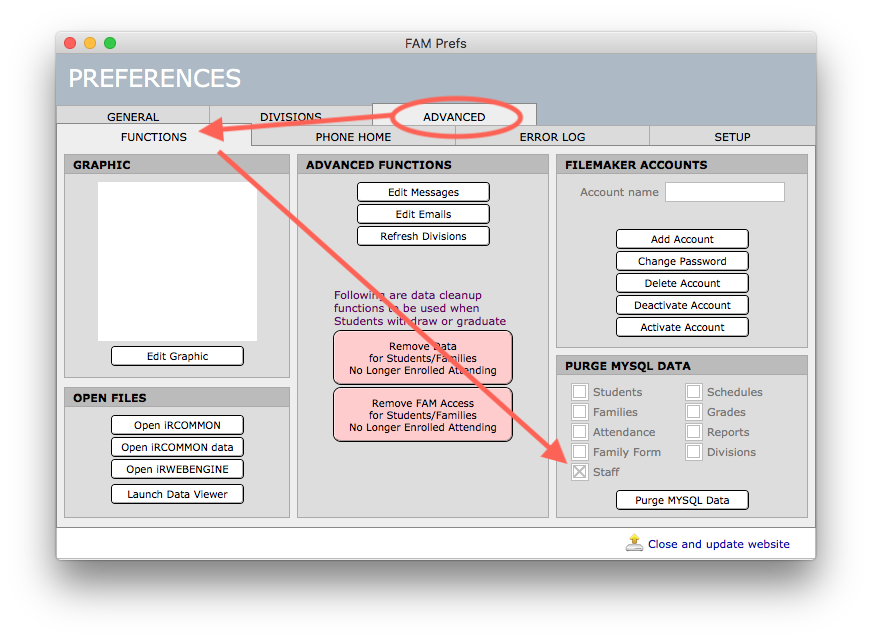The FAM staff directory draws from the checkboxes set in the FAM Preferences and the corresponding checkboxes in ksTEACHERS/sbPERSONNEL. Only current staff should have this checkboxes marked.
- Open FAM.
- Open Preferences.
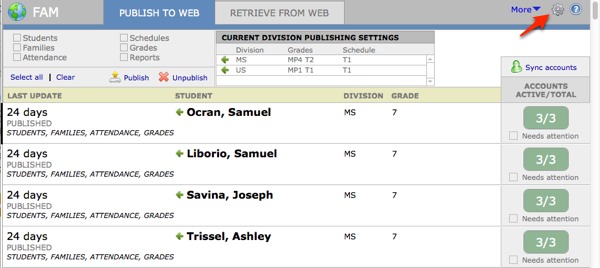
- On the General tab, under Staff to Publish, check the boxes of the staff types you would like to publish.
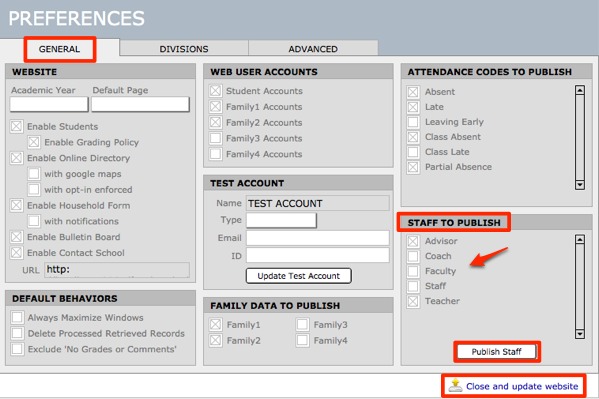
- Click Publish Staff.
- Click Close and Update Website.
After publishing, log in to the FAM site with your test account to ensure that the displayed Staff directory is correct.
Refresh Staff Directory
To refresh the Staff Directory and remove any unwanted staff you first Purge and then Publish.
- Open FAM
- Open Preferences
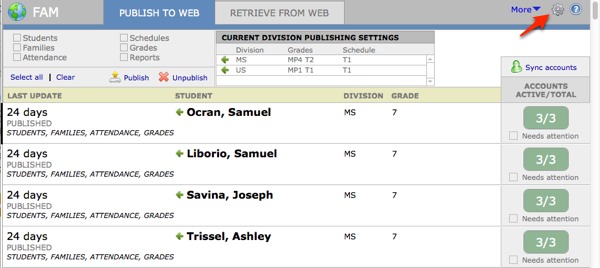
- Select the Advanced Tab
- Select the Function Tab
- In the Purge MySQL Data section select Staff.
- Select Purge MySQL Data
- Select Close and update website.
- Publish the directory with the steps included above.