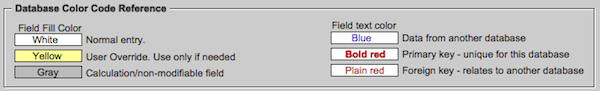Text and field colors and shading help you better understand the data displayed on the screen. SANDBOX uses the following conventions:
- White fields are for data entry. For example, the name of a student or a phone number on the sbSTUDENTS Overview screen.
- Gray fields are calculated by the solution from information in other fields and/or files and cannot be edited. An example would be the Age field that is calculated from the DOB (Date of Birth) field in sbSTUDENTS or a label with mailing information.
- Yellow fields are overrides. For example, a student’s first name might be Margaret but her nickname is Peggy. This can be recorded in the Nickname override field. Refer to the section Name Concatenations and Overrides for an explanation of override fields.
The text color in the field also gives you a clue about the information.
- Black text is a normal field with data from the current database and is editable if in a white field.
- Blue text indicates that the information is coming into the screen from a related file. Blue text on a white field is editable and any changes made there will automatically be made in the related record in the file where the data resides. Blue text in a gray field is not editable.
- Red text is usually an indexed key field such as an ID number and should never be changed. Keys are the “glue” of the solution and are what relate students to families and teachers. Changing these may result in your data no longer being linked correctly. For more information about Keys see the Keys – Primary and Foreign section.
These color schemes are shown at the bottom of the Name Flow screens accessed by pressing the Name Flow button under the gray labels in the sbSTUDENTS, sbFAMILIES and sbINQUIRIES databases.