- From Central Nav > Enrollment, click the Students button.
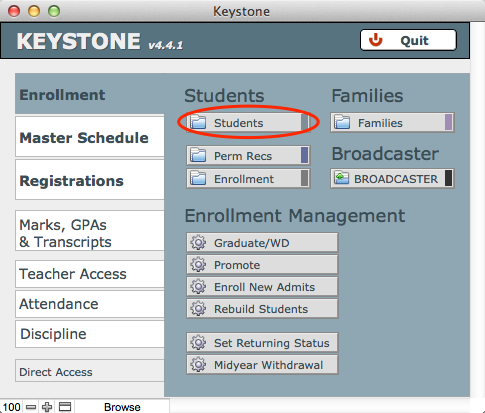
- The STUDENTS file will open to the Overview layout. From the Records menu, select Show All Records. This menu item may be greyed out if your found set already contains all records.
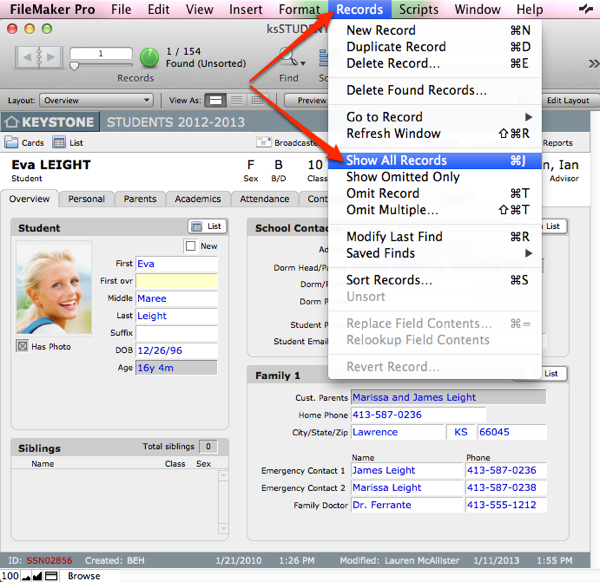
- Click on the Enrollment tab.
- Click on the button labeled Advisor Rising. This will display a list view of your Student records.
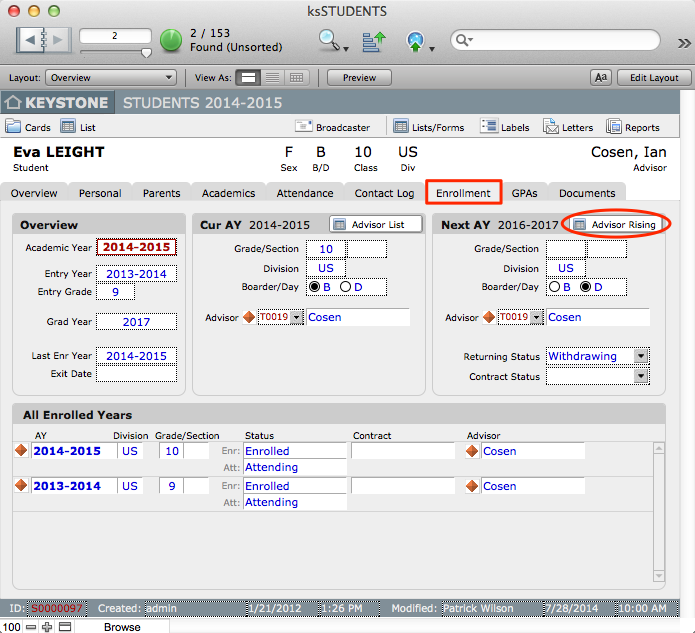
- Click on the button labeled Copy To Next Year.

This will copy the value stored in the IDAdvisor field to the IDAdvisor_rising field in the Students’ Enrollment record for the current academic year. Later, when you promote these students, the value in IDAdvisor_rising will be copied into the IDAdvisor field of the new Enrollment records for the next academic year.

