Here are the steps for printing a PDF from BROADCASTER:
- Open BROADCASTER
- Click on the Broadcast Detail button of the broadcast you wish to print
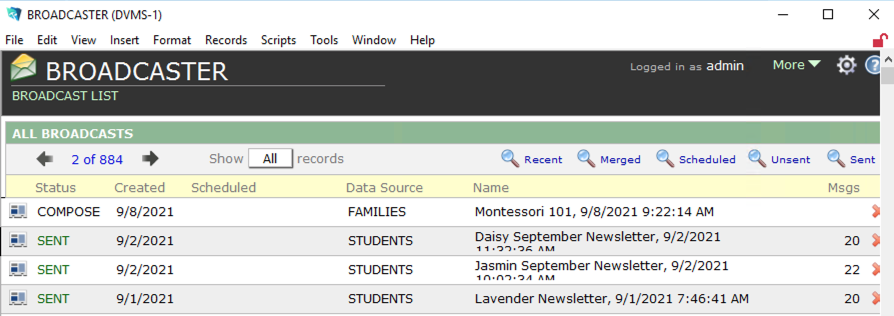
- Click on the Preview button on any of the entries in the Broadcast Monitor

- The preview is not a basic FileMaker layout but a WebViewer, so when you right-click on the layout, you are actually using the web content’s menu, which is the only way to print a PDF of a WebViewer in FileMaker.
- On the Preview:url window, Control-click or right-click on the body of the preview.

- On the menu that pops up, select Print
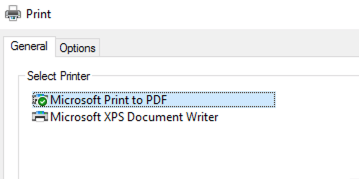
- On the Print window, select Microsoft Print to PDF at the top and click the Print button
- Choose a location to save the PDF and name it.

