The text displayed to accounts on the FAM web site can be edited in FAM Prefs > Advanced tab > Functions tab > Advanced Functions.
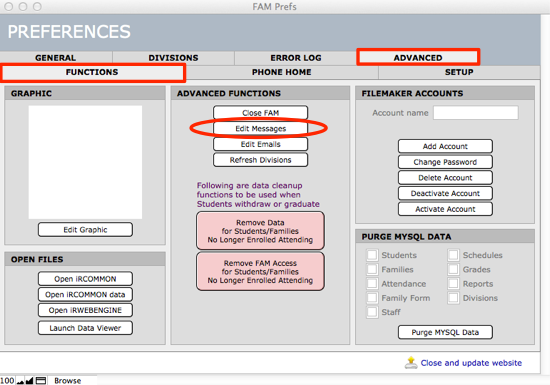
Headings and paragraph text copy are edited within Message Setup.
- The Edit Messages button opens the Message Setup window. Here you can select the message you want to edit from the column on the left. Edit your text for the selected Message in the Details area on the right.
- Body text is composed using HTML tags.
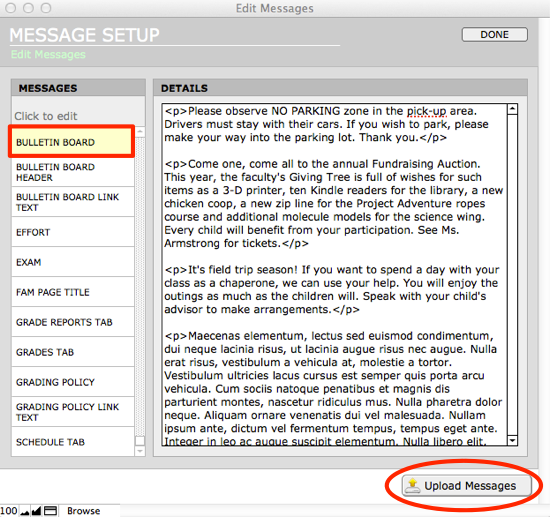
- Be sure to click Upload Messages when you have finished editing. This uploads your changes to the web site.

