The next step in creating your broadcast is to review the Recipient List to make sure you have the proper found set of recipients, and to see if you have any incorrectly formatted email addresses.
- Click Edit to enter the Recipient List.
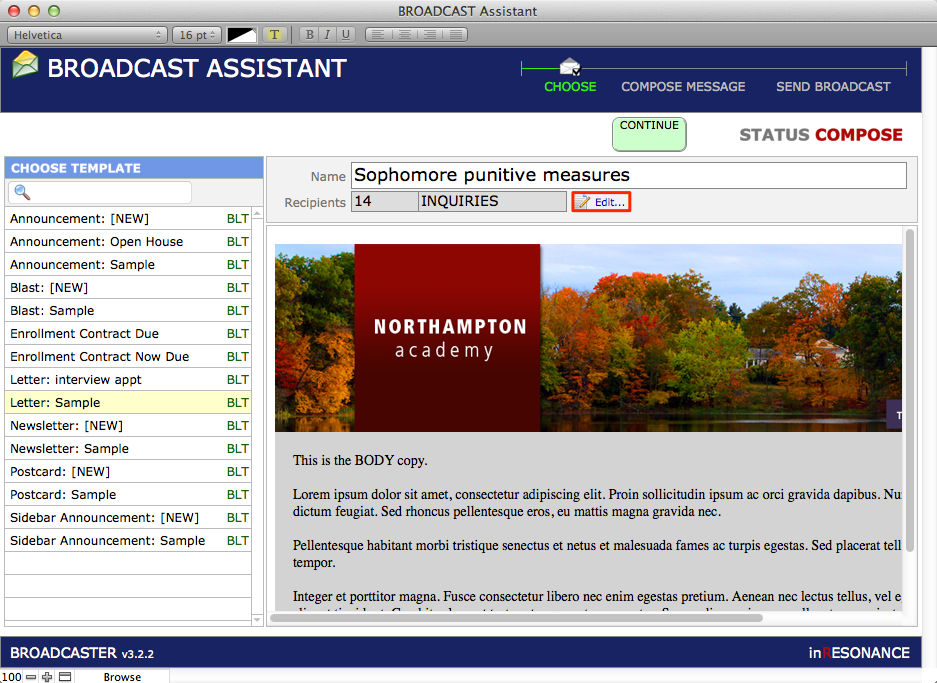
- Review the number of Recipients. This should be the same as the number of records in your found set. The source of your recipients is also listed, reflecting the source of your found set.
- Click on the Edit icon to navigate to the Recipients List (your found set) to review for improperly formatted email addresses. You can view the entire list, or click the checkbox in the window header to Show invalid addresses only.A recipient highlighted in PINK has an improperly formatted email address.
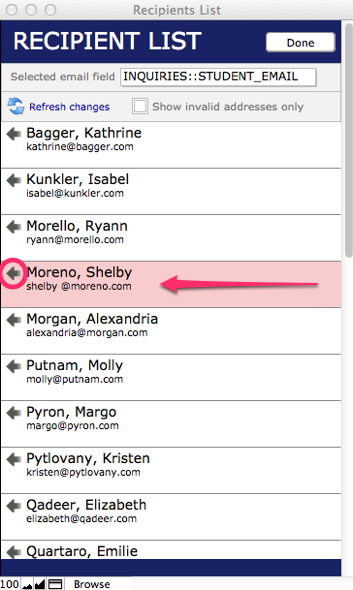
- Click the arrow icon to the left of the recipient’s name and email address to edit.This will open the individual record within your iR solution from which you are drawing your recipient information. Correcting the email address in PORTAL, KEYSTONE, SANDBOX or GENERATIONS will correct the email address in your broadcast.
- Return to the Recipient List and Refresh changes if you make any. Note that the Refresh changes button refreshes the view, which makes it easy to check if you have corrected all malformed email addresses. It is an optional step; if you neglect to refresh, your data will still have been updated.
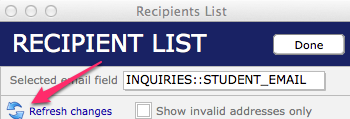
- Click on the recipient in the Recipient List to omit a recipient from the broadcast.
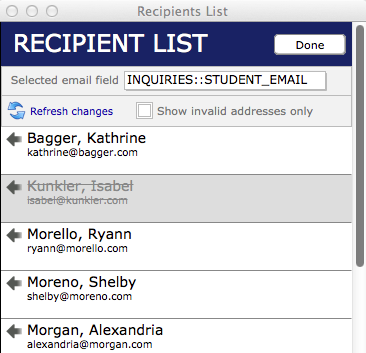
The individual will be highlighted in grey and the name and address will be crossed out. You can undo by clicking again on the individual in the list.
- Click the checkbox in the window header to Show invalid addresses only. If no recipients appear, all the email addresses are properly formatted.
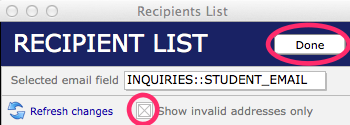
- Click Done to return to the Broadcast Assistant.
- Click the green Continue button at the top of the screen.
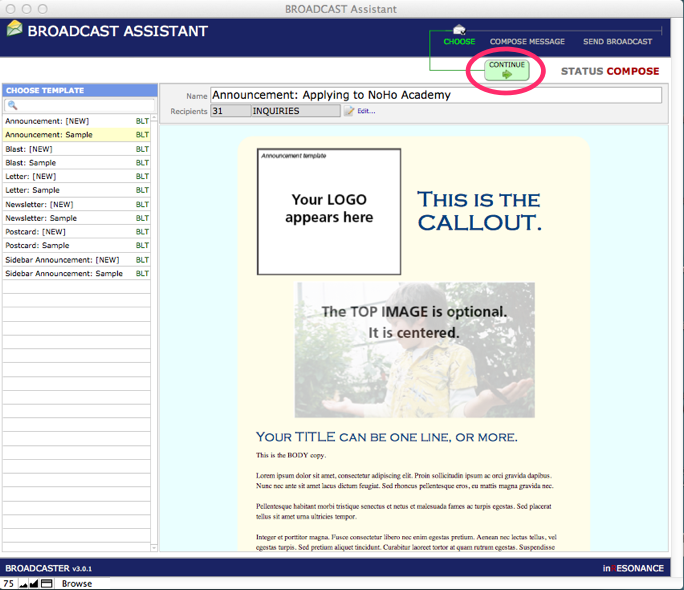
Now that you have selected your template, given your broadcast a name and verified your recipient emails, the next step is to compose the content of your broadcast.

