The Enrollment domain in KEYSTONE (KS) manages information about students and their families. Productivity tasks related to these people such as producing labels, letters, emails, directories and lists are done from within this domain. In addition to biographic, personal and contact data, enrollment information about the students is stored here. This includes enrollment status, marks, boarding information, advisor/homeroom teacher and other school placement information.
Enrollment Management tasks are described in the section Student and Family Information: Enrollment Management.
The Enrollment Files
There are four files that make up the Enrollment domain—PERMRECS, ENROLLMENT, FAMILIES and STUDENTS. These files manage the information about students, their families and the years of enrollment for each student.
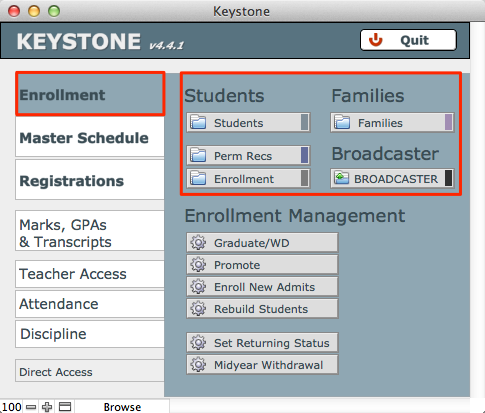
ksPERMRECS
The ksPERMRECS file contains a record for every student ever enrolled in the school. The file contains all the data about a student that is permanent and personal and does not change, such as names, sex, ethnicity, birth date, etc. There will be only one PERMRECS record for a child even if the child withdraws and re-enrolls.
If a school has PORTAL, when the Admission officer clicks the button to Admit the child, a PERMRECS record for the child is created in KEYSTONE automatically. If a school does not use PORTAL, the Registrar will need to create a PERMRECS record for each new student, either by importing data or selecting New Record from the FileMaker Pro Records menu and entering the information.
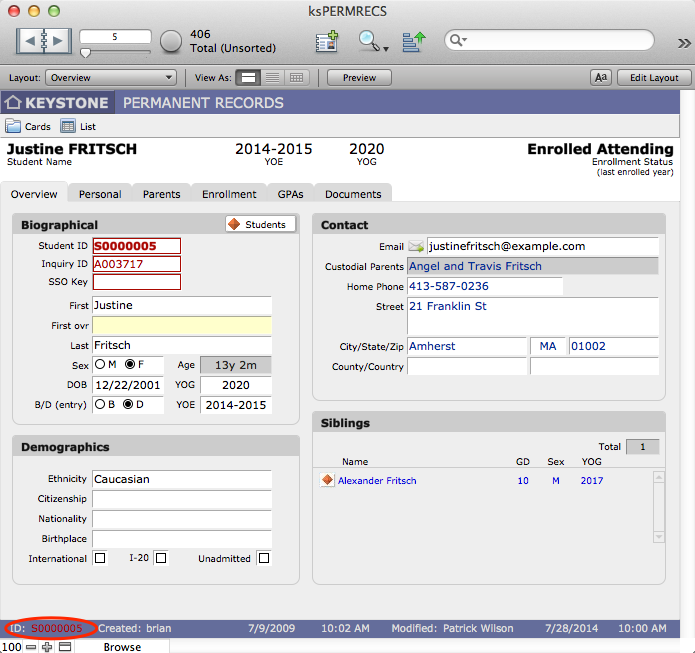
The Primary Key in the PERMRECS file is IDSTUDENT.
Never delete a PERMREC record.
Exception: If you Admit a student more than once, more than one PERMREC record will be created. You will want to delete the second (newer) record; use the original IDSTUDENT for all new enrollment records moving forward. Each student should have only one PERMREC record, ever.
ptFAMILIES
The ptFAMILIES file is shared between PORTAL and KEYSTONE. FAMILIES contains a unique record for each household. A household has two adults—Pa and Pb. These do not necessarily correspond to father or mother. In the case of non-divorced households, it is customary to use Pa as the father and Pb as the mother. See the section within Enrollment Management on family data for greater explanation.
By default, each child must have at least one family record, and this is called Family 1 or the custodial family. In the case of a divorce or separation, the child may be connected to multiple households, and there will be multiple family records for that child. The second family record is called Family 2 or the non-custodial household. This is not meant as a legal term and in the case of joint custody, the school must pick one of the records as Family 1. Sibling children will be connected to the same household record.

The Primary Key for FAMILIES is IDFAMILY.
ksENROLLMENT
The ksENROLLMENT file contains a record for each year that a child is enrolled at the school. At a standard 9-12 high school, a student attending every year will have four ENROLLMENT records by the time they are a senior. The ENROLLMENT record stores all of the child data that changes each year, such as current grade, dorm room, advisor, etc., as well as attendance, GPA, and academic records for that year. ksENROLLMENT is where Reenrollment status and Exit status will be recorded.
Never delete an ENROLLMENT record.
The initial ENROLLMENT record is created automatically if the PERMRECS record is created from the Admission office. If not, ENROLLMENT records are created using the Enrollment Management interface in Central Nav.

ksSTUDENTS
The ksSTUDENTS file is where the Registrar will do most of the work. The purpose of the file is to provide a focused work area containing only current students. (There will be many more records in PERMRECS than in STUDENTS.) At any given moment, the number of records in STUDENTS should match the school population.
The records in STUDENTS are created using the Enrollment Management interface—Rebuild Students. When this is run it creates a Student record for each record in the ENROLLMENT file where a child has a status of Enrolled Attending. Rebuild Students will delete records for anyone who does not have that status in the ENROLLMENT file.
The STUDENT record contains very little data itself. The main field is the Primary Key IDSTUDENT and the other is the Academic Year (AY). AY is input from the system preferences when the record is created. IDSTUDENT matches the key in the PERMRECS record. The IDSTUDENTAY key will match the record in the ENROLLMENT record.
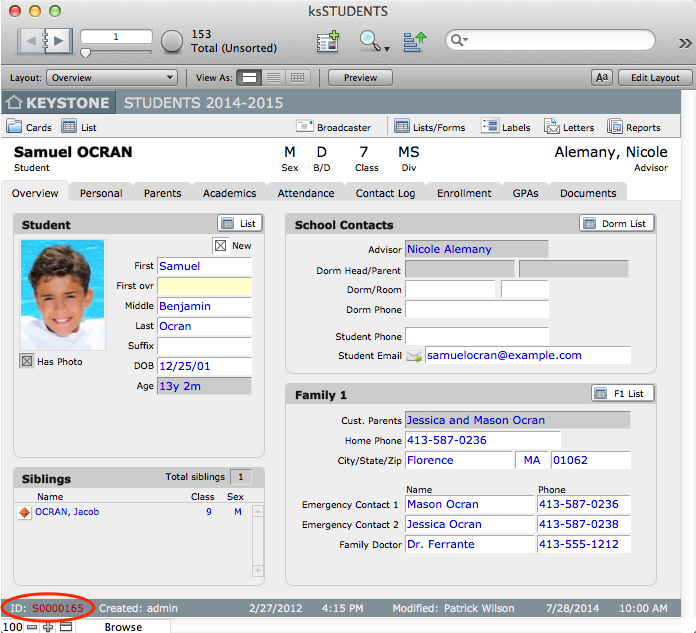
The majority of the data viewed in STUDENTS is related from the other three files. Related data is indicated throughout KS with blue text. The user can edit PERMREC fields as well as ENROLLMENT fields from the STUDENTS file. Because STUDENTS is mostly a related file, however, deleting STUDENTS records and rebuilding this file will have no lasting effect on the actual permanent data.

