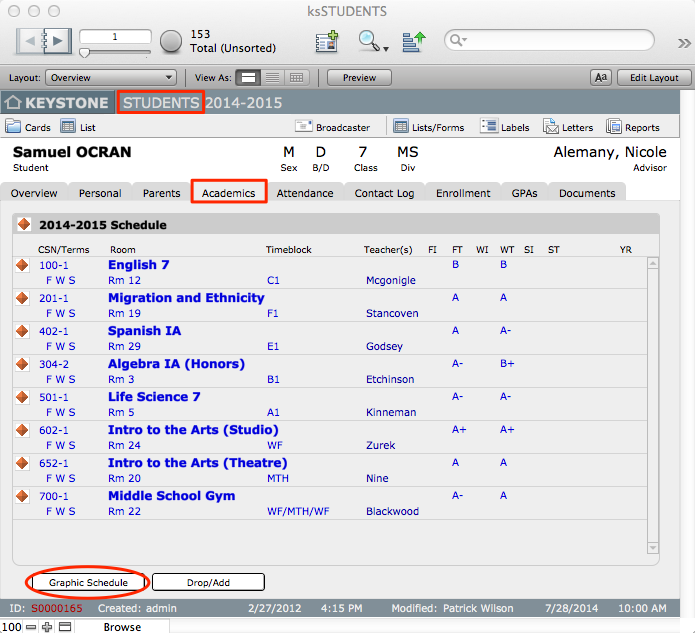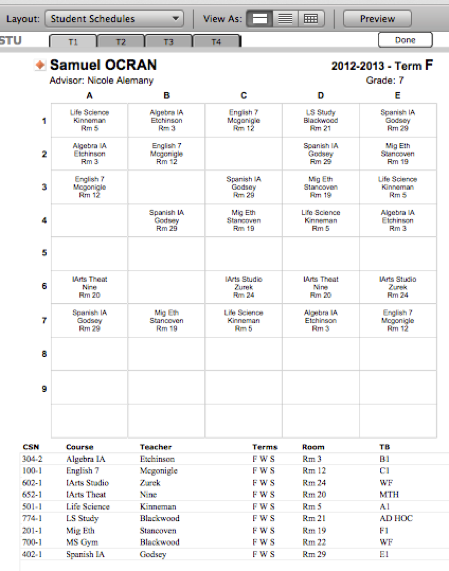The Master Schedule Files
The Master Schedule is the collection of ksSECTIONS records for a given academic year.
Before you create ksSECTIONS records, you must first update the Resources that come together within any given section:
- Courses
- Teachers
- Rooms
- Timeblocks
You will combine these Resources into a set of Course Sections with enough capacity to allow students to attend their requested classes without conflict.
The tasks related to creating the Master Schedule are detailed in the section Courses, Rooms, Teachers and Timeblocks: MASTER SCHEDULE.

Depending on the size of the school and the complexity of the time schedule, the master schedule creation process may be aided by a computer scheduling program. KEYSTONE does not include such a scheduling module but can import the results of a scheduler to aid in the master schedule setup process.
ksCOURSES
The ksCOURSES records you create in KEYSTONE can be used for multiple years, although some slight changes occur from year to year. When you begin preparing for the next academic year, you can duplicate your current year course records and adjust the copies to reflect changes for the next academic year.
ksTEACHERS
KEYSTONE should contain a record for every employee of the school—present or past, administrator, teacher or staff. ksTEACHERS can then serve many purposes in addition to simply connecting teachers to sections—it can be used for a faculty directory or for creating labels or mail merged letters or email for employees.
ksROOMS
Creating records in ksROOMS for every space used for scheduled meetings is one of the preliminary setup steps necessary to creating a Master Schedule.
ksTIMEBLOCKS
A Timeblock is a pattern of Slots that will be used by more than one section. When KEYSTONE is implemented, your Master Schedule Timeblocks will be created by the implementor.
Slots
A Slot is the smallest schedulable interval in your schedule. That is, if the shortest schedulable period is 45 minutes, and your day consists of seven 45-minute periods (and some double periods) plus lunch, and your schedule rotates over five days, your timeblock grid will be 8 periods x 5 days, or 40 possible slots. If you also include an after-school period and an evening study hall, your timeblock grid will display 10 periods x 5 days, or 50 possible slots.
Slots do not need to be of the same duration, and can be different durations on different days.
Your timeblock grid correlates exactly to the graphical schedule that displays in the Student Record > Academics tab.