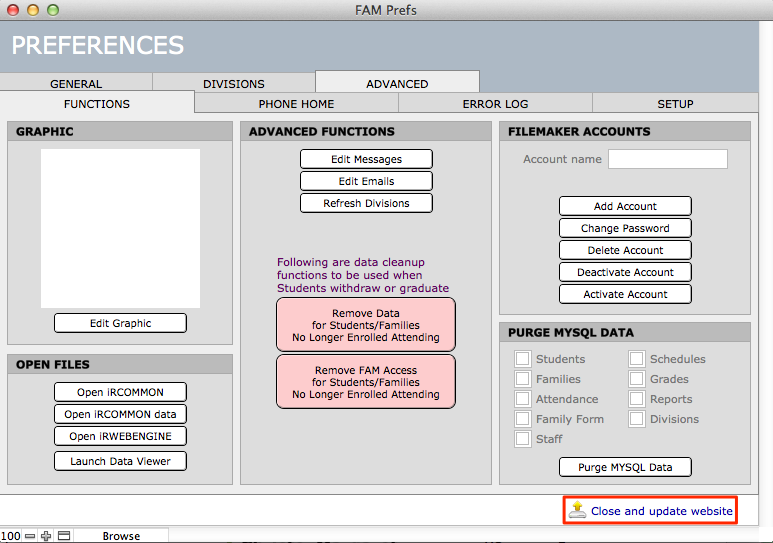FAM will send an email notification to the school when a family updates information on a household form.
- Click the Preferences button.
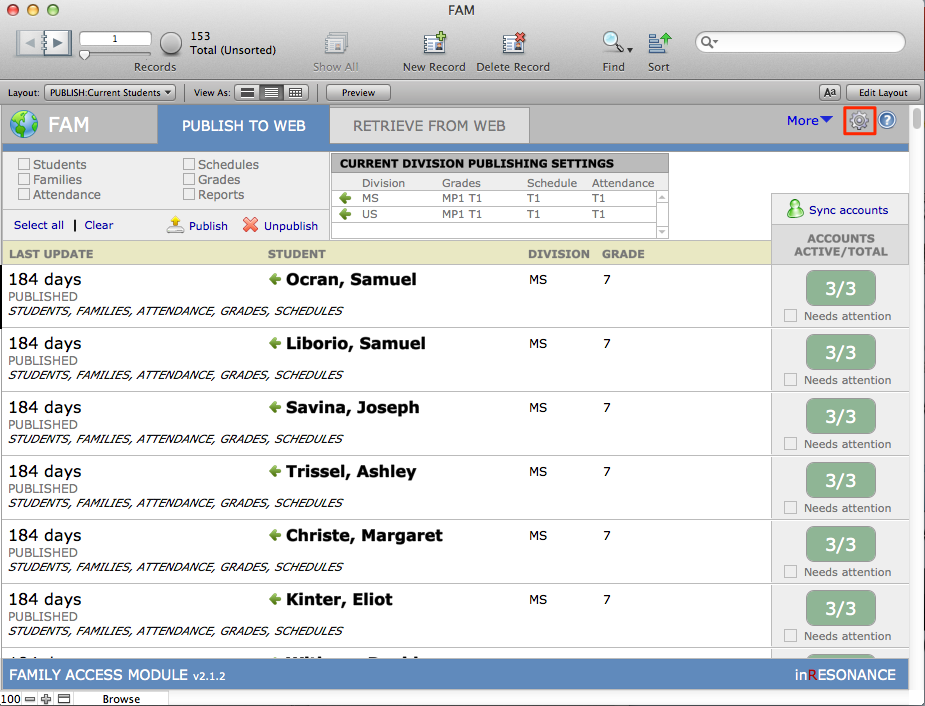
- In Preferences, General tab under WEBSITE: Check the with notifications checkbox under Enable Family Form.
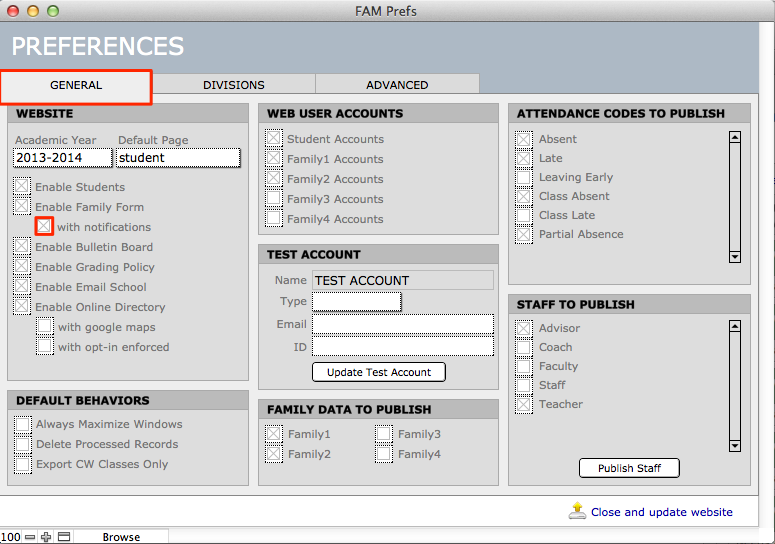
- Navigate to the ADVANCED tab.
- Navigate to the FUNCTIONS subtab.
- Click the Edit Emails button under ADVANCED FUNCTIONS. The Edit Emails window will open.
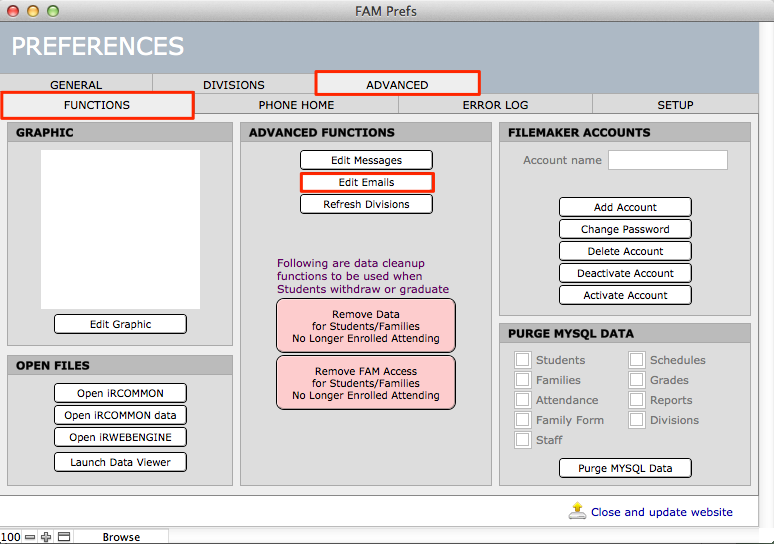
- Look at the list of emails on the left and select Email School Form Update.
- Fill in the From and To fields with the email address of the person who performs the Retrieve from Web functions in FAM.
- Click Upload Emails.
- Click Done.
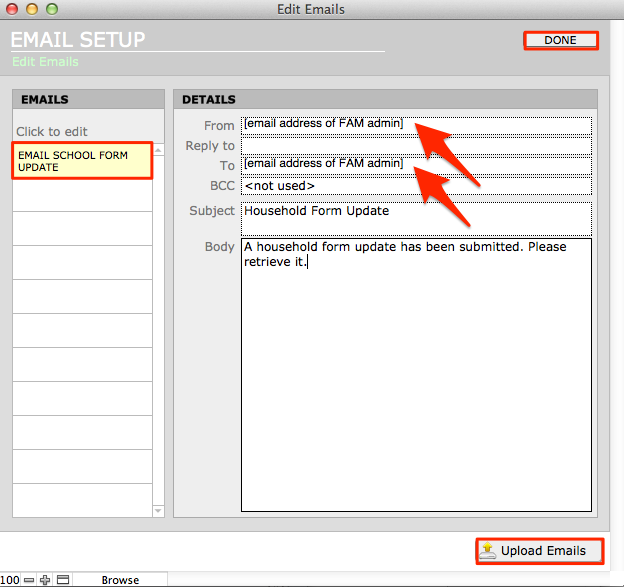
- Click Close and Update Website.