When you Notify accounts for the first time, an Account Creation Notification email is sent to each account holder, which includes a link to their secure account with instructions for logging in and setting their password.
Once an account has been created and the account holder has visited the link and activated the account, there is no need to notify again. Roles (access to a new web service) can be added to an existing account without notifying. After an account has been activated, if you notify the account, the system will send an Account Reminder Notification email.
Your accounts must be Notified when their accounts are first created. If you add a new family during the school year, you will notify them when you create their accounts. When new students are enrolled, those new accounts need to be created and notified.
These links do not expire. Nevertheless, if the account holder does visit the link but never enters a password, the link will have been used but the account will not be activated. In this case, you must re-notify the account to send a new link.
While it is possible to notify accounts in iR COMMON, it will be easier for you to notify accounts within your individual web service.
To Notify Accounts in FAM
- After you Sync and Enable your accounts, click Notify in the top task bar. FAM will send emails to each account in the found set with a link to their personal, secure url.
REMEMBER that the Notify button in the top task bar will act upon the entire found set.
To notify a single account, use the Notify button (the envelope icon) at the far left in the row of the account you wish to notify.
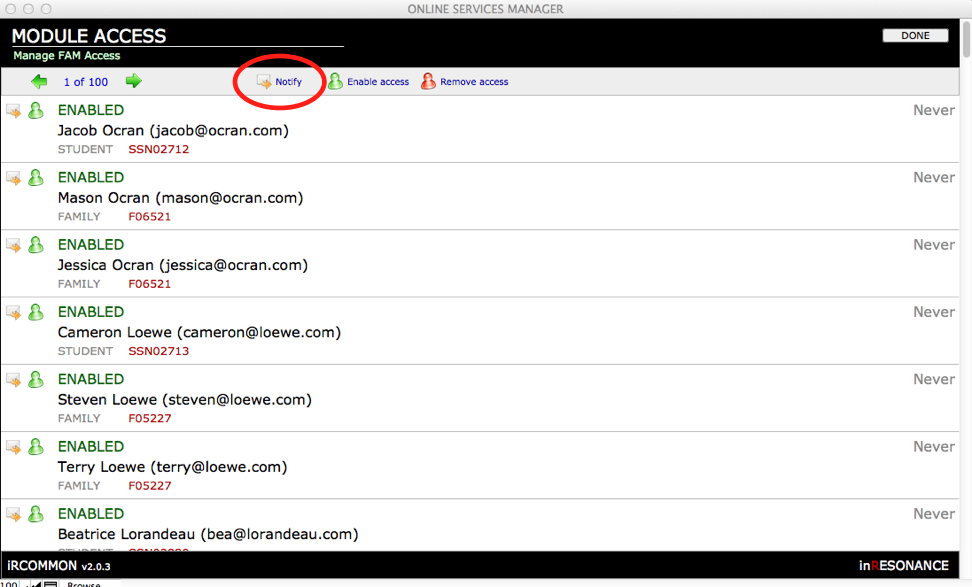
Creating the Notifications emails
The content of the Account Creation Notification email and the Account Reminder Notification email is created in iR COMMON upon set-up.

