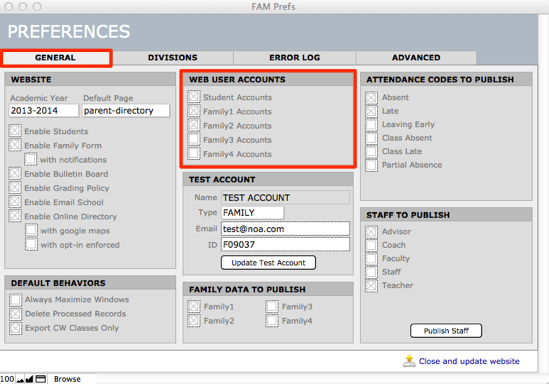In FAM Preferences, you define which people will be assigned FAM accounts in order to view a student’s grades, schedule and attendance:
- Students
- Family 1
- Family 2
- Family 3 (You define what this is, e.g. grandparents)
- Family 4 (You define what this is, e.g. host family or sponsor)
Defining which users will have access to FAM
- The General tab > Web User Account area is where you define which users will have accounts in FAM.