If a parent contacts you for assistance logging in to their account
- Verify that this caller is indeed a verified person who should have access to the account.
- In FAM, from the top right of the task bar, click the More button.
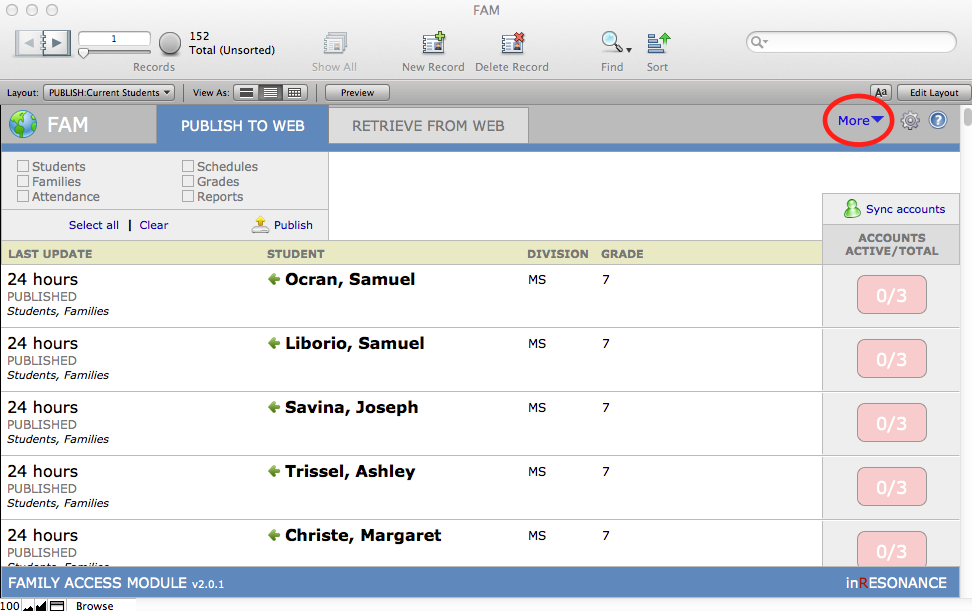
- Select Accounts from the More drop-down menu.
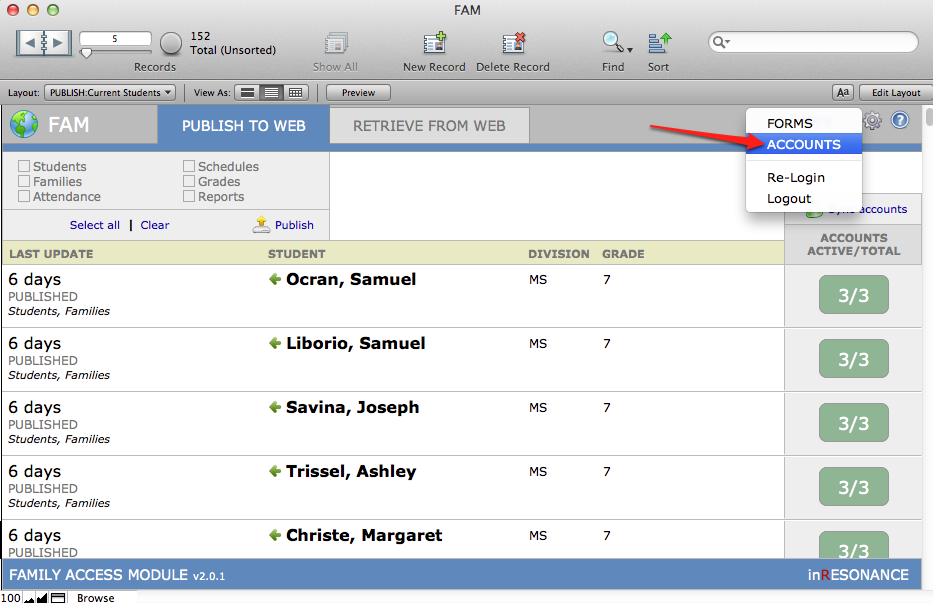
This takes you to the Central Accounts Manager.
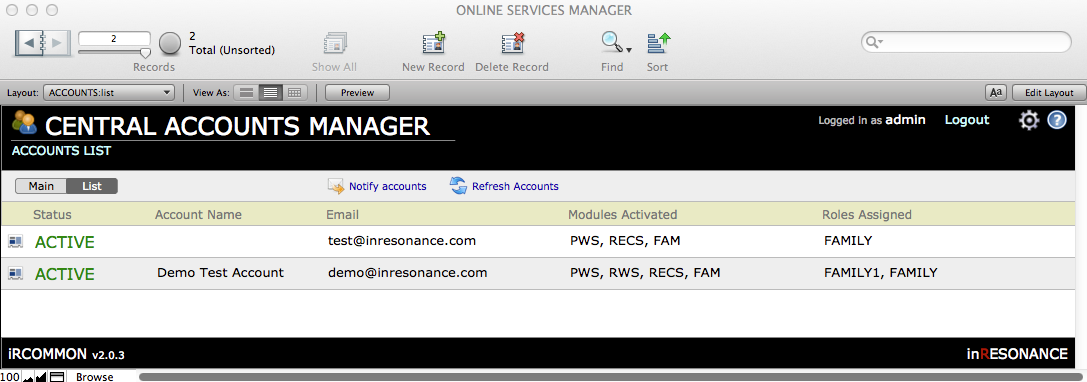
- Enter Find mode > enter the last name of the account.
- Click on the display card icon to the left of the account name to enter the Main view of the account.
- Click Notify.
This will send the parent an email with a link to access their account.
If you want to log in to an account to see what the account-holder sees
- Retrieve the Family ID for the account-holder.
- Enter the Family ID into your Test account, with your test email address. See Creating a Test Account.
If an account-holder has forgotten their password
For security purposes, you will not be able to see any passwords for any accounts. Follow the steps above to Notify the account. This will send a notification email to the account holder. When they click on the link in the email, they will be taken to a page where there is a link to re-set their password.
If an account-holder cannot see the Directory
If a family opts out of the directory, and if in Preferences, you have enabled the option Enable Online Directory > with opt-in enforced, that family will not be able to see the directory at all.
To see the Directory:
- The family will have to log in to their FAM account and uncheck the box Please exclude family from directory, then click Submit.
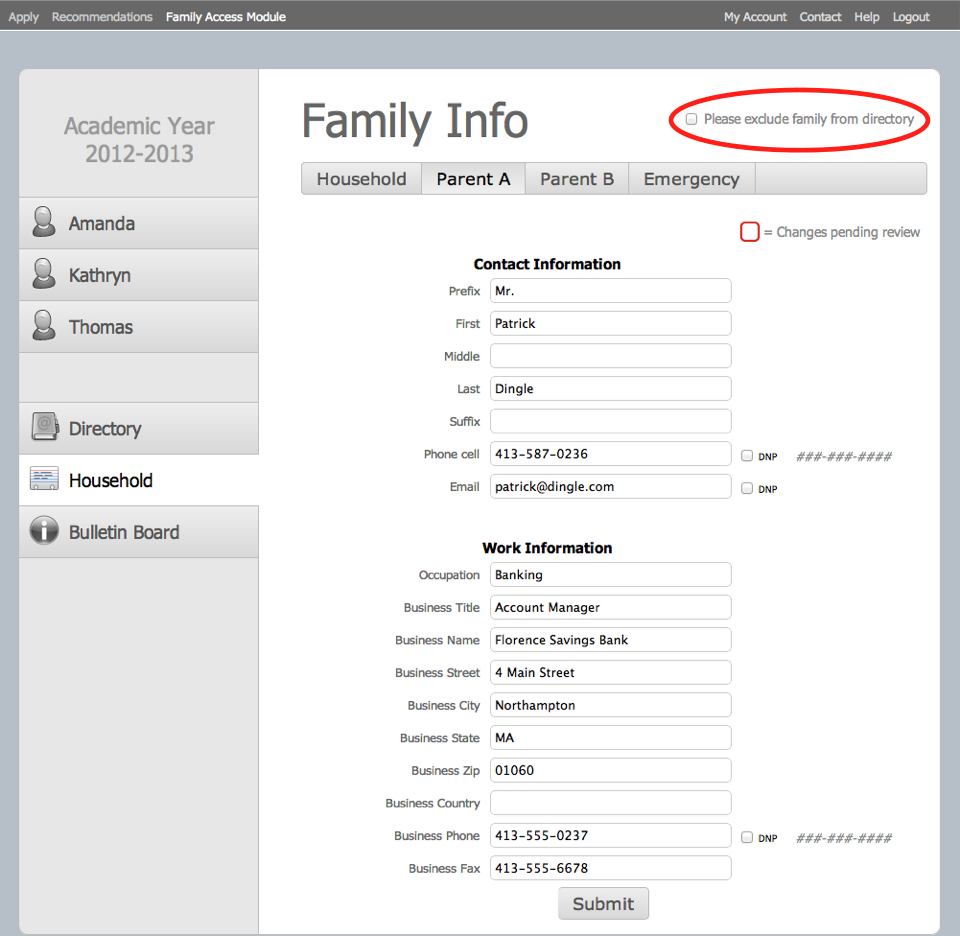
- The FAM administrator will retrieve, review, then publish changes. This may occur at the time of the call, or the family will have to wait until the normal daily workflow is accomplished.
- Once the record has been processed and published, the family can then log in to their FAM account and the Directory tab will be visible.
