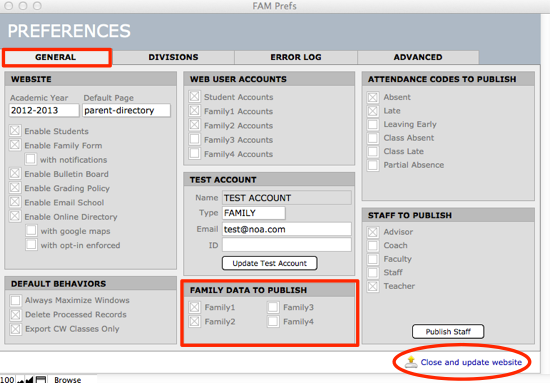Since FAM is accessible to families only through a secure, password-protected login, directory information is secure. Schools offer tremendous benefit to their families by giving them access to the Online Directory.
We recommend that changes to family contact information are published daily, so the online directory is always up-to-date.
The directory is searchable, by Parent, Student, Staff, Grade and Class. Within each directory listing, one can send email by clicking on an email address, and, if activated in preferences, view a map of an address.
Setting Directory Display Preferences
In FAM Preferences > General tab, there is an area where you set the Family Data To Publish. You can publish information for up to four families per child.
- Within FAM, use the gear icon in the top right task bar to navigate to FAM Preferences.
![]()
- Select the Family data to publish in the Directory.
- Click on Close and update website.