FAM Preferences are set up initially by inRESONANCE implementors working in conjunction with your System Administrator.
Accurate settings in Preferences are critical for the successful function of the FAM module.
Please contact [email protected] with any questions you have about Preferences.
To Navigate to FAM Prefs
- From inside FAM, click on the gear icon at the top right in the task bar, next to the MORE menu.
![]()
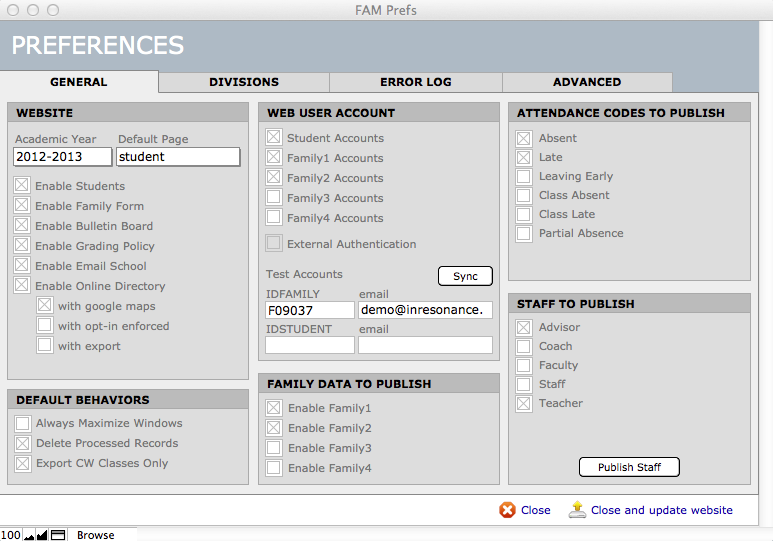
Within the Prefs file, you have control over which data are displayed and which groups have online access:
GENERAL Tab
- The Academic Year
- The Default Landing Page families will see when they log in
- Which tabs and functionality will be available to families
- Which categories of web users will have access to FAM
- Which Family data to publish
- Which Attendance incidents to publish
- Which Staff data to publish
DIVISIONS Tab (set different prefs for different divisions)
- The Default Landing Page on Student Tab
- Which data will be published on the Student Tab
- Set Labels that will display for Terms
- Set Marking Periods and Labels that will display
The ADVANCED Tab gives you access to:
- Upload a logo
- Edit Messages that display in FAM
- Data cleanup functions
- FileMaker Accounts
————————————————————————————————-
